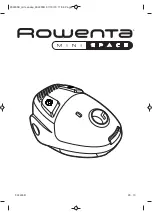13
s h a r kc l e a n . c o m
12
s h a r kc l e a n . c o m
12
s h a r kc l e a n . c o m
13
s h a r kc l e a n . c o m
USING YOUR STEAM MOP - CONT’D
5
When one side of the pocket pad gets
dirty, just flip the mop head over to use
the other side.
ALWAYS
unplug the Steam
Mop before changing or removing pads.
(fig. 11)
6
When the water tank is empty, the Steam
Mop will stop producing steam. To refill
the tank, first unplug the Steam Mop, then
use the filling flask to refill the water tank.
NOTE:
Please wait 2 to 3 minutes for the
Steam Mop to cool off before removing the
mop head or the pocket pad.
NEVER
leave
the Steam Mop with a damp or wet pad
attached.
fig. 11
2
All water must be removed from the tank
before storage. Remove the cap and pour
the remaining water out of the tank into
a sink. Replace the cap on the water tank.
(fig. 13)
3
After the unit has cooled and all steam
has been released, remove the mop
head. Store the Steam Mop by hanging it
from a large hook on the wall. (Hook not
included.).
(fig. 14)
AFTER USE AND STORAGE
1
When you have finished using the Steam
Mop, stop the steam by pressing and
holding the steam control button until the
light flashes blue. Unplug from the outlet,
stand the mop upright, and let it cool for
2 to 3 minutes.
Release the pocket pad from the mop
head.
(fig. 12)
CARE OF YOUR STEAM MOP
fig. 12
fig. 13
fig. 14