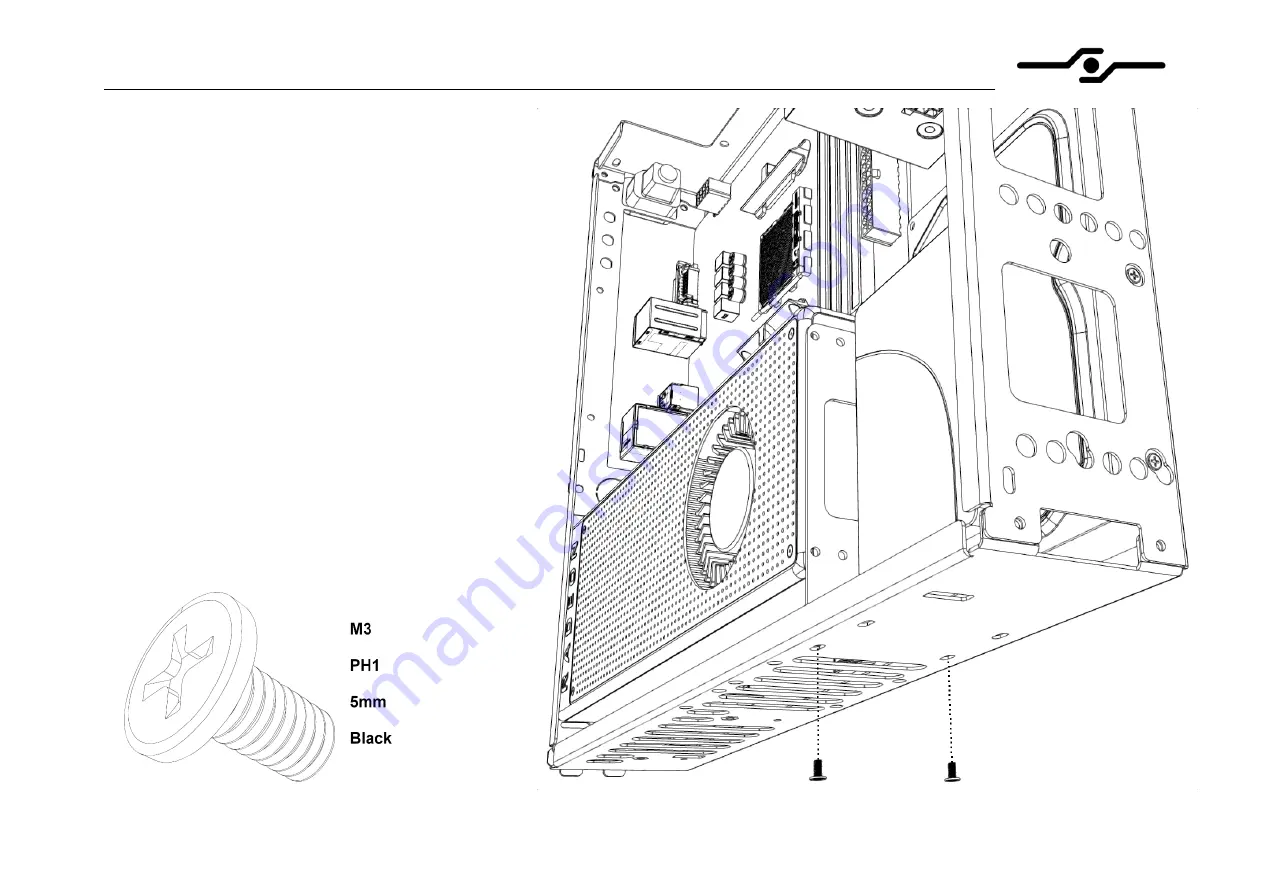
SFF time P-ATX v0.1 manual
13
12. Installing hard drives
– part 3
-
line up the hard drives so that the bolt heads on
the right side of the hard drives slide into the
holes on the front of the case
-
this image shows the case without the front
mask to illustrate how the bolt head should line
up to the holes on the case
-
screw the hard drive bracket to the bottom of
the case using provided bolts








































