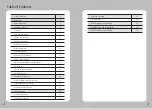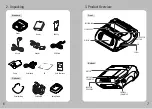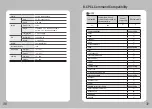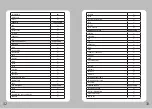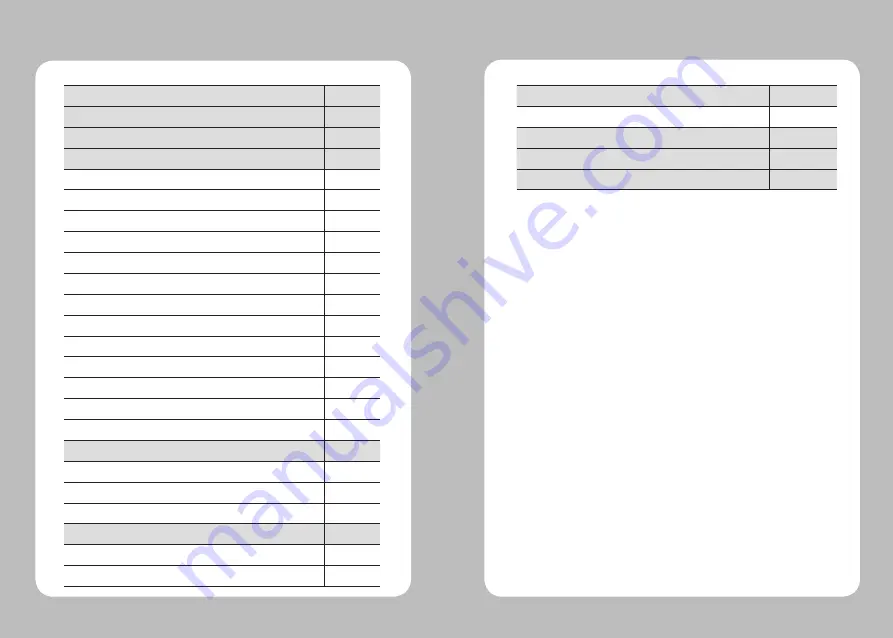
2
3
Table of Contents
1. Safety Precautions
4
2. Unpacking
6
3. Product Overview
7
4. Installation & Usage
8
4-1. Display
8
4-2. Installing the Battery
9
4-3. Removing the Battery
10
4-4. Charging the Battery
11
4-5. Battery charger usage
12
4-6. Car charger usage
13
4-7. Installing Belt Clip
14
4-8. Interface Cap Installation
15
4-9. Paper Roll Installation
16
4-10. Install / Uninstall the External Paper Guides
18
4-11. Peel Mode
20
4-12. Shoulder Strap Installation
22
4-13. Diagnostic Test
23
5. Peripherals Connection
25
5-1. Bluetooth(802.11a/b/g) Connection
25
5-1. Wi-Fi(802.11a/b/g) Connection
25
5-2. Interface Cable Connection
26
6. Printer Cleaning
27
6-1. Print-Head Cleaning
27
6-2. Platen Roller Cleaning
28
7. Printer Specification
29
7-1. Specification
29
8. CPCL Command Compatibility
31
9. ESC/POS Command Compatibility
34
10. ZPL Command Compatibility
36