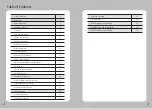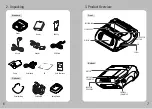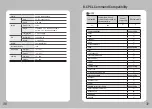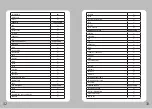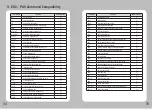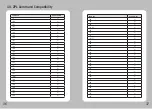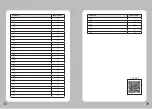20
21
4-11. Peel Mode
1 2
1 2
With a roll of stock installed, slide the
peeler body towards the back of the
printer.
Press the Feed button.
Peel Mode
Non-Peel Mode
Push the peeler body until you see
two complete triangles.
Press the Feed button.
Pull down the Peeler Wing while pressing
the Cover open button slightly.
Paper (1)
Label Paper
Engraved Line
Paper (2)
Label Paper
When users operates the peeler like the image below that has slits
on the label(1) and the perforated label(2), there might be an error
in the peeler function
CAUTION