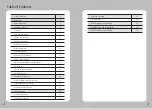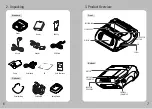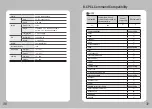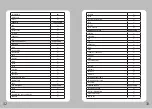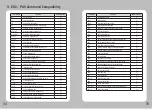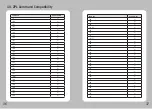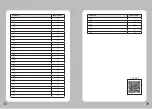28
29
6-2. Platen Roller Cleaning
1.Clean the platen roller with a clean soft cloth moistened with isopropyl
alcohol or a cleaning pen.
2. Turn the platen roller with your finger to clean the entire surface.
Platen Roller
Printing Method
Direct Thermal
Printing Speed
80mm/sec
Resolution
203 DPI X 203 DPI
Character
ALPHA NUMERIC Character, Extension Character
Barcode
1D
EAN-8,EAN8(+2+5), EAN-13, EAN13(+2+5), Codabar,
Code11, Code39, Code93, Code128, ITF, LUPC-
A(+2+5), UPC-E, UPC-E(+2+5), Planet, UPC-A etc
2D
PDF417, QR, Maxicode, RSS14, TLC39, Datamatrix,
Aztec, MicroPDF417
Emulation
ESC/POS, ZPL, CPCL Command compatible
Driver
Windows Driver(10, 2012, 8, 7, 2008, VISTA, 2003, XP,
32bit & 64bit), Window CE & Mobile Driver & SDK(CE
4.2~, Mobile 5.0~),
Linux Driver, Mac Driver, OPOS Driver, JavaPOS Driver,
iOS SDK, Android(2.1~) SDK, Blackberry SDK, Symbian
Sensor
Black-Mark Upper/Lower, Gap, Cover open,
Peeler Detect, Peeler S/W, Media-Width Detect
Paper
Paper Type
Thermal Paper
Width
50~112mm
Thickness
Roll : 0.06 ~ 0.165 mm / Fanfold : 0.06~0.15 mm
Roll Max Diameter
56mm
Roll Core
12.5mm±0.5mm
Reliability
TPH
50km
Battery
Continuous Printing 62min
Standby for 60hours
Printing Length: 140M
Memory
Up to Flash 32MB
Communica-
tions
Standard
Serial(RS-232C), USB
Optional
Bluetooth Class2 or Wi-Fi(802.11a/b/g)
7-1. Specification
7. Printer Specification