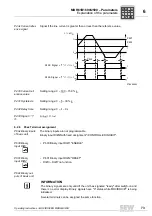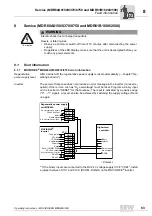80
Operating Instructions – MOVIDRIVE® MDR60A/61B
7
Operating displays
Operation (MDR60A0150/0370/0750 and MDR61B1600/2500)
7.2.2
MOVIDRIVE
®
MDR61B1600/2500 operating displays
7-segment display
The 7-segment display shows the operating condition of the MOVIDRIVE
®
MDR 1600/
2500 regenerative power supply unit and, in the event of an error, an error or warning
code.
DBG60B keypad
Basic displays:
7-segment display
Unit status
(high byte in status word
1)
Meaning
0
0
24 V operation (inverter not ready)
1
1
Controller inhibit active
2
2
No enable
3
3
DC link is loaded
4
4
Enable
8
8
Delivery state
d
13
Precharge
F
Error number
Error indicator (flashing)
t
16
Inverter is waiting for data
U
17
X17 signal jumpers not installed
2 ... 4
-
RAM defective
50.0Hz
0.000Amp
CONTROLLER INHIBIT
Display when X13:1 (DIØØ "/CONTROL.INHIBIT") = "0".
50.0Hz
0.000Amp
NO ENABLE
Display when X13:1 (DIØØ "/CONTROL.INHIBIT") = "1" and
inverter is not enabled ("ENABLE/STOP" = "0").
50.0Hz
0.990Amp
ENABLE
Display for enabled inverter.
NOTE 6:
VALUE TOO HIGH
Information message
(DEL)=Quit
ERROR 9
STARTUP
Error display