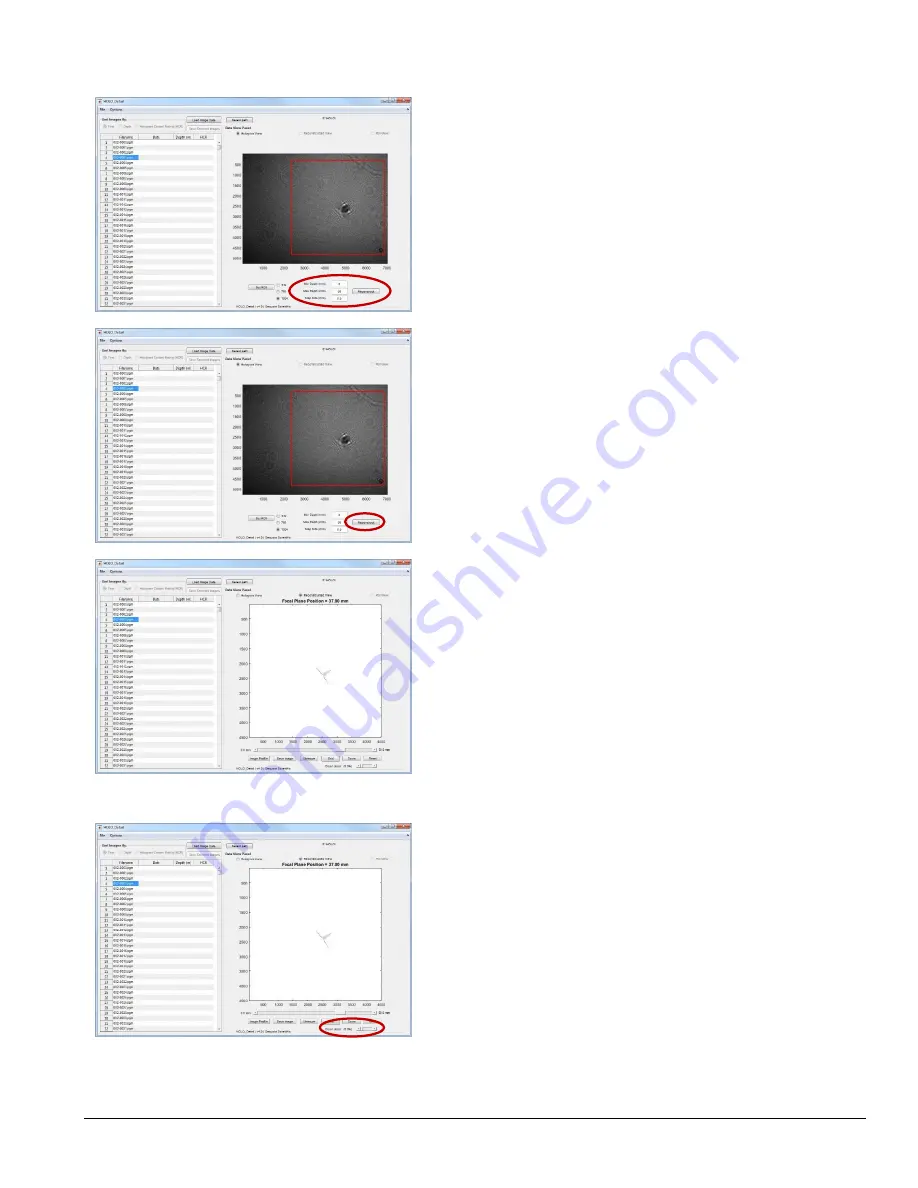
LISST-Holo2
User’s Guide
27
When the ROI is in the desired location, DOUBLE-CLICK it so that the
ROI turns red.
Note that the
Reconstruct
button then becomes active.
Now set the minimum and maximum depth for the hologram
reconstruction, as well as the step size (in mm).
Click the
Reconstruct
button to initiate the reconstruction process.
Upon reconstruction, the individual slices can be viewed on the right by
clicking on the left and right arrows.
The X, Y, and Z axes of the reconstructed image are in calibrated units
(µm)
. The Z axis (the focus depth) is displayed above the reconstructed image.
Clean Stack Slider
The Clean Stack slider is used to reduce noise in the image. The slider
can be moved from left to right to help remove background noise in the
images.
Improfile Button
Summary of Contents for LISST-Holo2
Page 2: ......






























