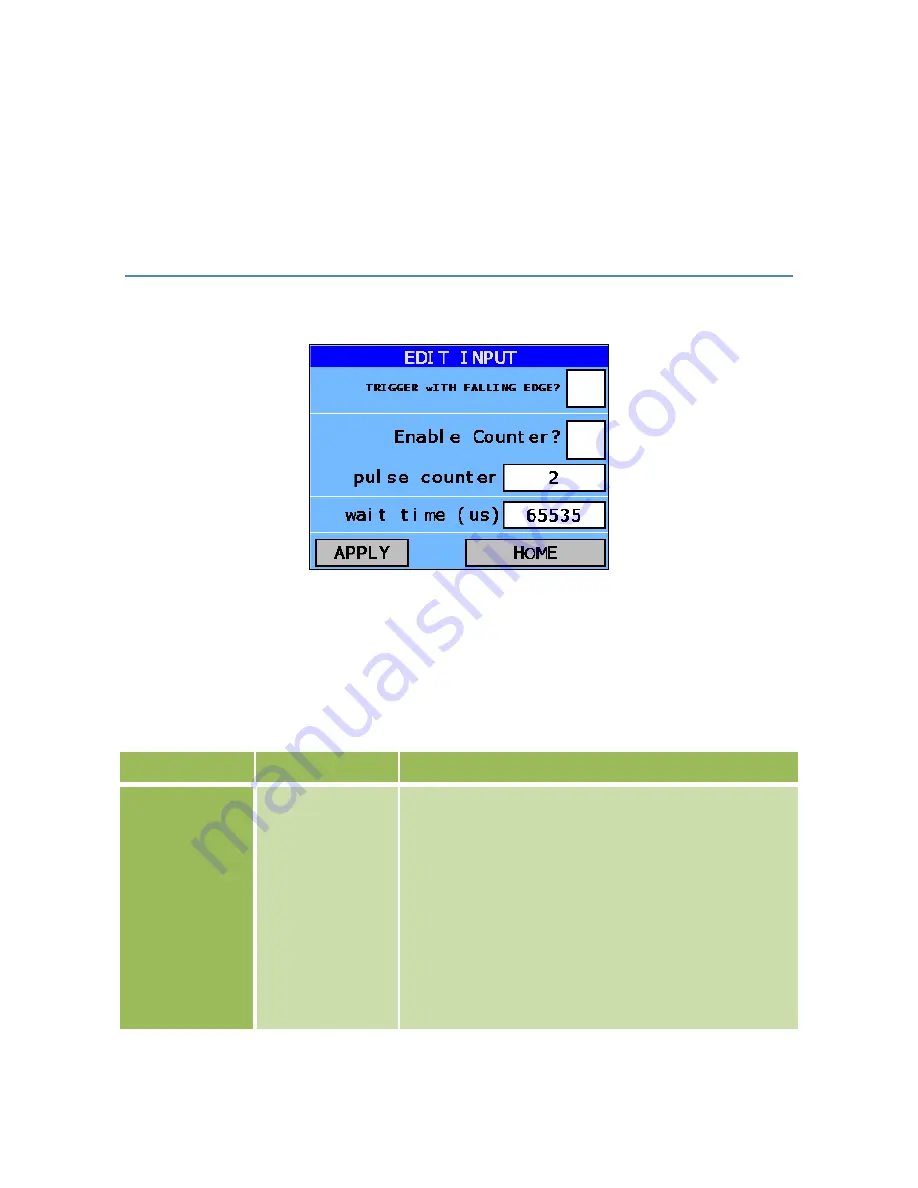
Soluciones y Tecnologías de Control Embebido S.A.P.I. de C.V.
www.sepradel.com [email protected] +52 1 833-389-4054
12
For the personalization of the home screen, the user can send a file in JPG format with their
design, the dimensions must be 270 x 50 pixels. You can also leave the customizable area blank.
In addition to the "DIGITAL OUTPUTS" and "INPUT" buttons, the home screen shows a "SOFT
TRIGGER" and "ABOUT" button, these will be described in subsequent sections.
Configuring the Input Channel
By pressing the touch button denoted by “IN” on the main screen (see Fig. 10), you will access
the input channel configuration screen, similar to the following figure.
Fig. 12. Pantalla de configuración del canal de Entrada
When accessing a window, the quantities displayed by each control are those currently
configured on the equipment. To modify them, press on the control or indicator in question, which
will open a numeric keyboard. The input parameter named "wait time" was mentioned on page 8.
Tabla 1. Input Channel Controls Description
Control
Range of Values
Function
“Trigger with
falling edge?
Mark/No Mark
Without checking, the output pulses will start their
delays with respect to the positive edge of the input
pulse, that is, when the input changes from "0V" to a
voltage between "2.5V - 10V". If checked, then the
equipment will only respond to negative edges of an
input signal, that is, when the input is changed from a
high potential of "2.5V - 10V" to a lower potential of
"2V".






























