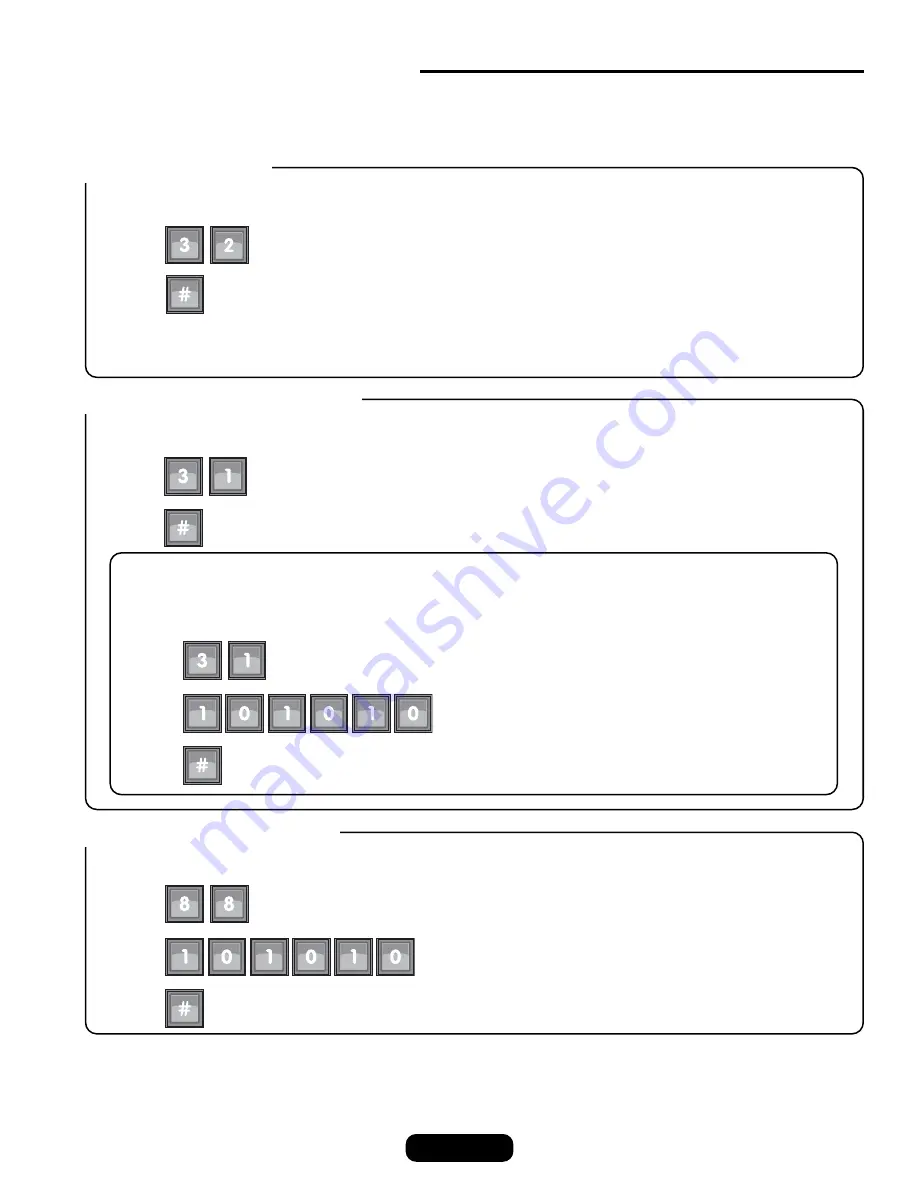
PAGE 30
1. Press
2. Press
1. Press
2. Press
Reset the Unit - 32
Restore Factory Settings - 31
Reset/Restore the Crown Jewel Unit
1. Press
3. Press
2. Press
Reset System Memory- 31
1. Press
3. Press
2. Press
Erase ALL Transactions - 88
This will reset the unit without disconnect the power. if you MUST reset the unit contact your installing dealer. This may
indicate a larger problem with the system or installation.
PROCEED WITH CAUTION!
When performing any of the following programming steps, information will be deleted from the system. You cannot retrieve
the deleted information unless the information is saved in the CJWIN software.
When this step is initiated, the relays that were latched (timed or untimed) before this step, will become unlatched. Entry
codes and schedules will not be reset.
IMPORTANT NOTE: Once the pound key (#) is pressed the unit will beep once, reset, exit out of the programming mode
and beep 4 times.
This will reset the Crown Jewel unit to factory defaults. ALL data will be deleted from the Crown Jewel system.
Data will need to be programmed.
This will erase ALL of the transactions that are currently stored in the system.
IMPORTANT NOTES:
If you make an error during an entry, press the asterisk key (
✱
) to begin again.
The pound key (#) MUST be used to SAVE the data at the end of each programming step.
Time MUST be entered using a 24-Hour format (8:00 AM = 0800, 3:00 PM = 1500 etc.)
2 Short Beeps: Programming input is valid 1 Long Beep: Input is not valid.
































