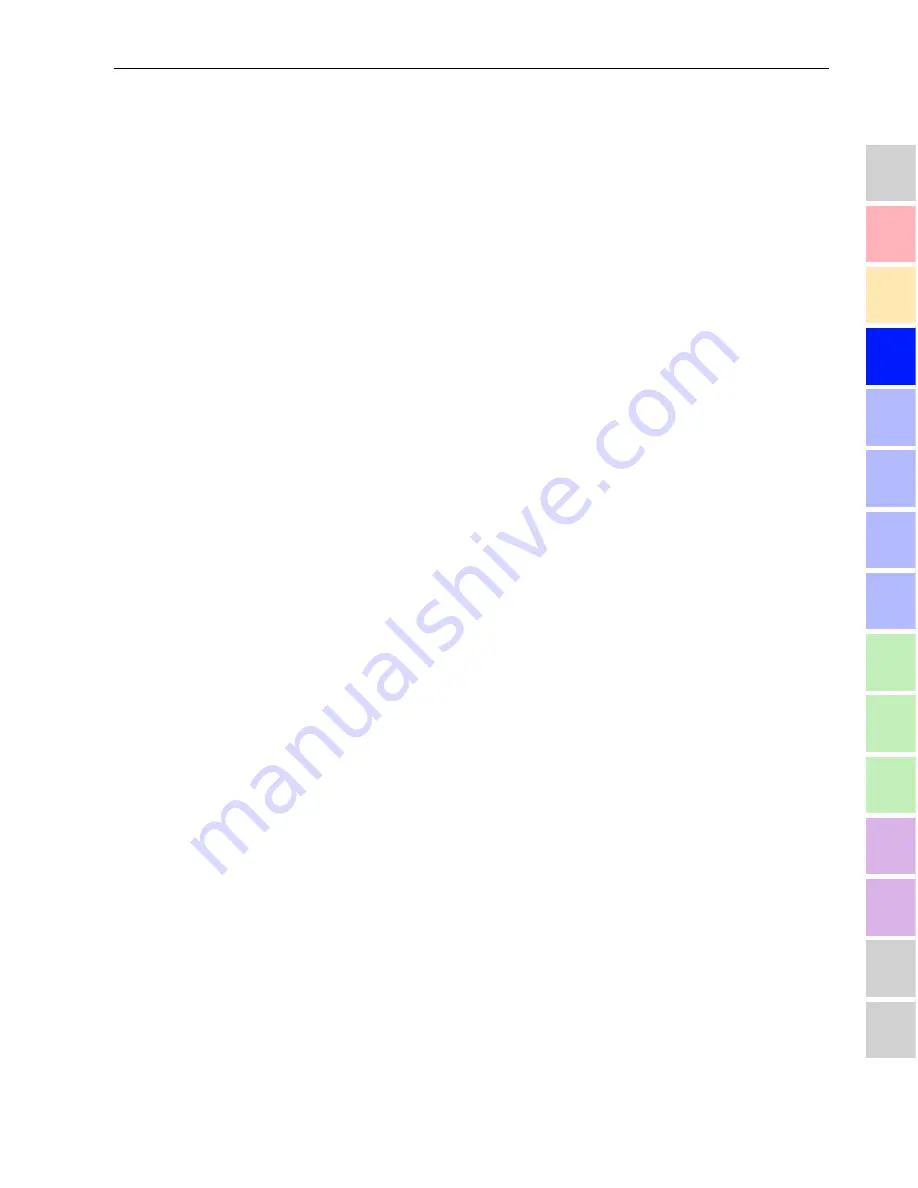
The delegate units
19
1
2
3
4
5
6
7
8
9
10
11
12
13
14
15
16
The components of the SDC conference
system
The components described on the following pages are available for the SDC
conference system. The components you require depend on the desired
size of the SDC conference system (see “Possible expansion stages” on
page 27).
The delegate units
Two delegate unit versions with varying levels of functions are available.
The SDC 3000 DC delegate unit differs from the SDC 3000 D in the
following features:
y
an additional key for selecting an interpretation channel
y
an LC display for indicating the selected interpretation channel or
volume
y
an additional key for adjusting the headphone volume
On the central unit’s display, delegate units are represented by the
abbreviation “DU”.
Note:
If the operating steps for adjusting the settings via the function keys
of the SDC 3000 D and SDC 3000 DC delegate units are similar, only
the SDC 3000 DC is depicted. If a functions is described which is only
available on the SDC 3000 DC, this is indicated by the addition
“(SDC 3000 DC only)” in the corresponding headline.
Summary of Contents for SDC 3000
Page 1: ...SDC Conference System System Manual ...
Page 2: ......
Page 3: ...SDC Conference System System Manual Installation and Operating Manual ...
Page 6: ......
Page 12: ...Safety information 14 1 2 3 4 5 6 7 8 9 10 11 12 13 14 15 16 ...
Page 16: ...The technology used 18 1 2 3 4 5 6 7 8 9 10 11 12 13 14 15 16 ...
Page 24: ...The system cables 26 1 2 3 4 5 6 7 8 9 10 11 12 13 14 15 16 ...
Page 38: ...The voting function 40 1 2 3 4 5 6 7 8 9 10 11 12 13 14 15 16 ...
Page 64: ...Voting 66 1 2 3 4 5 6 7 8 9 10 11 12 13 14 15 16 ...
Page 70: ...Operating the chairperson unit 72 1 2 3 4 5 6 7 8 9 10 11 12 13 14 15 16 ...
Page 112: ...Intervening in a conference 114 1 2 3 4 5 6 7 8 9 10 11 12 13 14 15 16 ...
Page 118: ...System diagnosis 120 1 2 3 4 5 6 7 8 9 10 11 12 13 14 15 16 ...
Page 120: ...Replacing the microphone 122 1 2 3 4 5 6 7 8 9 10 11 12 13 14 15 16 ...
Page 125: ...Specifications 127 1 2 3 4 5 6 7 8 9 10 11 12 13 14 15 16 ...






























