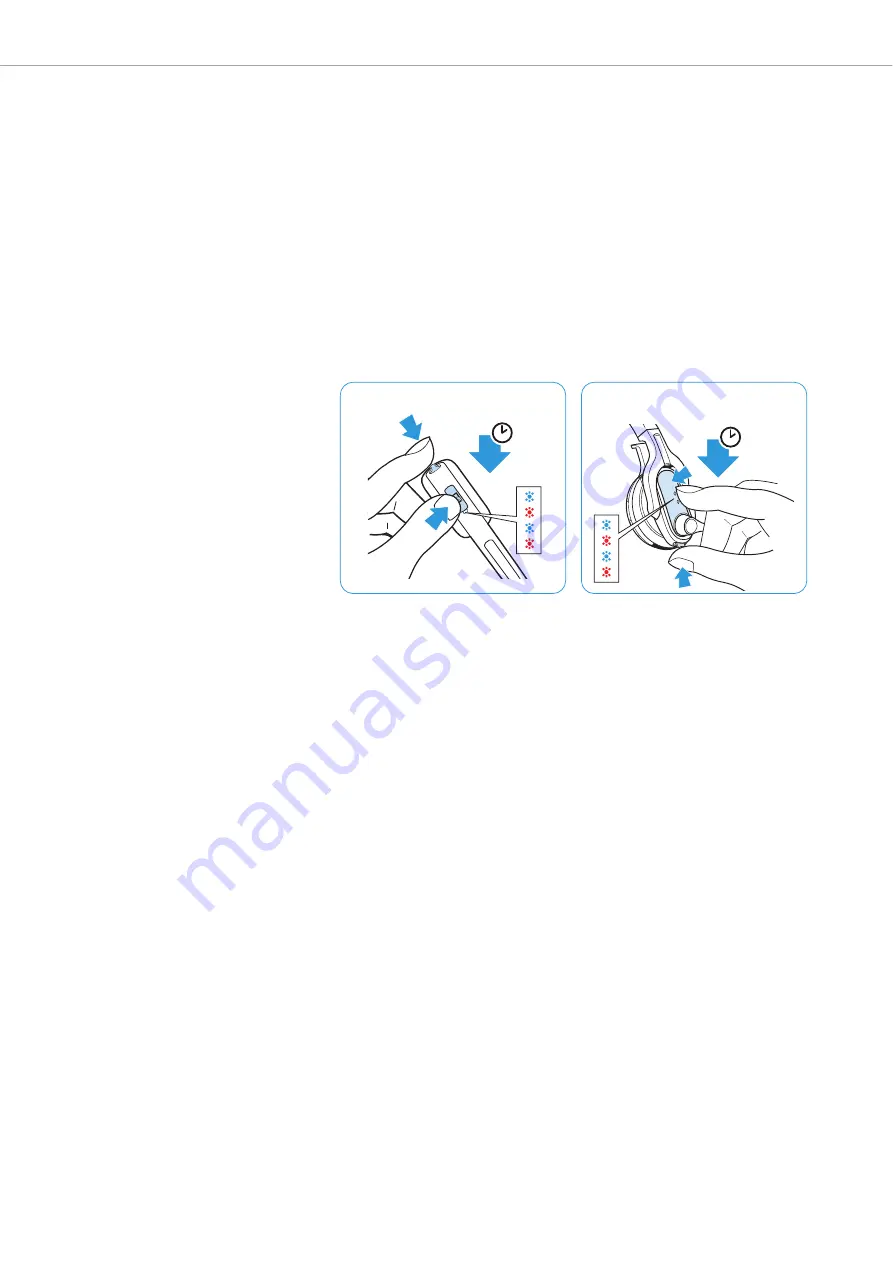
Sharing a workplace
32 |
SD Series - User Guide
Using the headset with a third party base station
(DECT-GAP telephone)
왘
Place the headset at a maximum distance of 1 m from the third party
base station.
왘
Simultaneously press and hold the headset’s Link button and
Audio button for 5 seconds.
The headset switches to a special pairing mode and the Headset LED
alternately flashes blue/red.
왘
Set the third party base station to a special pairing mode (see the
instruction manual of the third party base station). The default code
for the headset is “
0000
”.
The headset pairs with the third party base station. If pairing is suc-
cessful, the Headset LED goes off.
If pairing is not successful within 60 seconds, the headset switches back to
standby mode.
Pairing the headset again with a SD series base station
왘
Simultaneously press and hold the headset’s Link button and
Audio button for 5 seconds.
The headset switches to a special pairing mode and the Headset LED
alternately flashes blue/red.
왘
Place the headset into the magnetic holder of the base station. The
Headset LED flashes 3 times blue and then lights up blue. The base
station and the headset are paired.
5 s
5 s
SD Pro1 – HS
SD Pro2 – HS
SD Office – HS

























