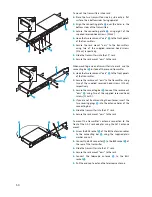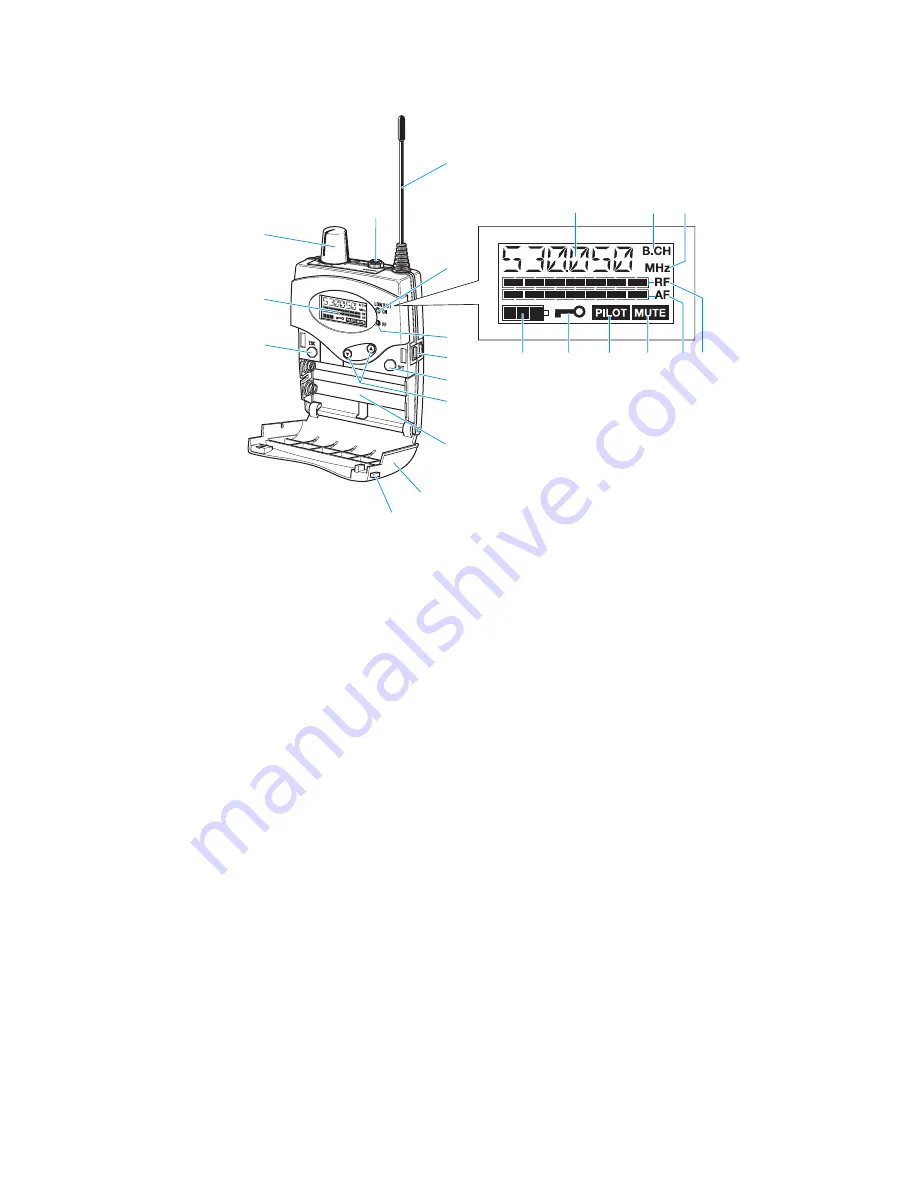
45
EK 300 IEM G2 stereo receiver
Operating controls
LC display panel
Headphone output (PHONES), 3.5 mm jack socket
Antenna
Red LED for operation and
battery status indication (ON/LOW BAT)
Green LED for RF signal indication (RF)
SET
button
/
rocker button (DOWN/UP)
Battery compartment
Battery compartment cover
Unlocking button
ESC
button
LC display
On/off/volume control
Alphanumeric display
“B.CH“ – appears when the channel bank and
the channel number are displayed
“MHz“ – appears when the frequency is displayed
4-step battery status display
Lock mode icon
(lock mode is activated)
“PILOT” display
(pilot tone evaluation is activated)
“MUTE” display
(audio output is muted)
7-step level display for received audio signal “AF”
7-step level display for received RF signal “RF”
Summary of Contents for EK 300 IEM
Page 1: ...Bedienungsanleitung W300 IEM ...
Page 41: ...Instructions for use W300 IEM ...
Page 81: ...Notice d emploi W300 IEM ...
Page 121: ...Bedienungsanleitung W300 IEM ...