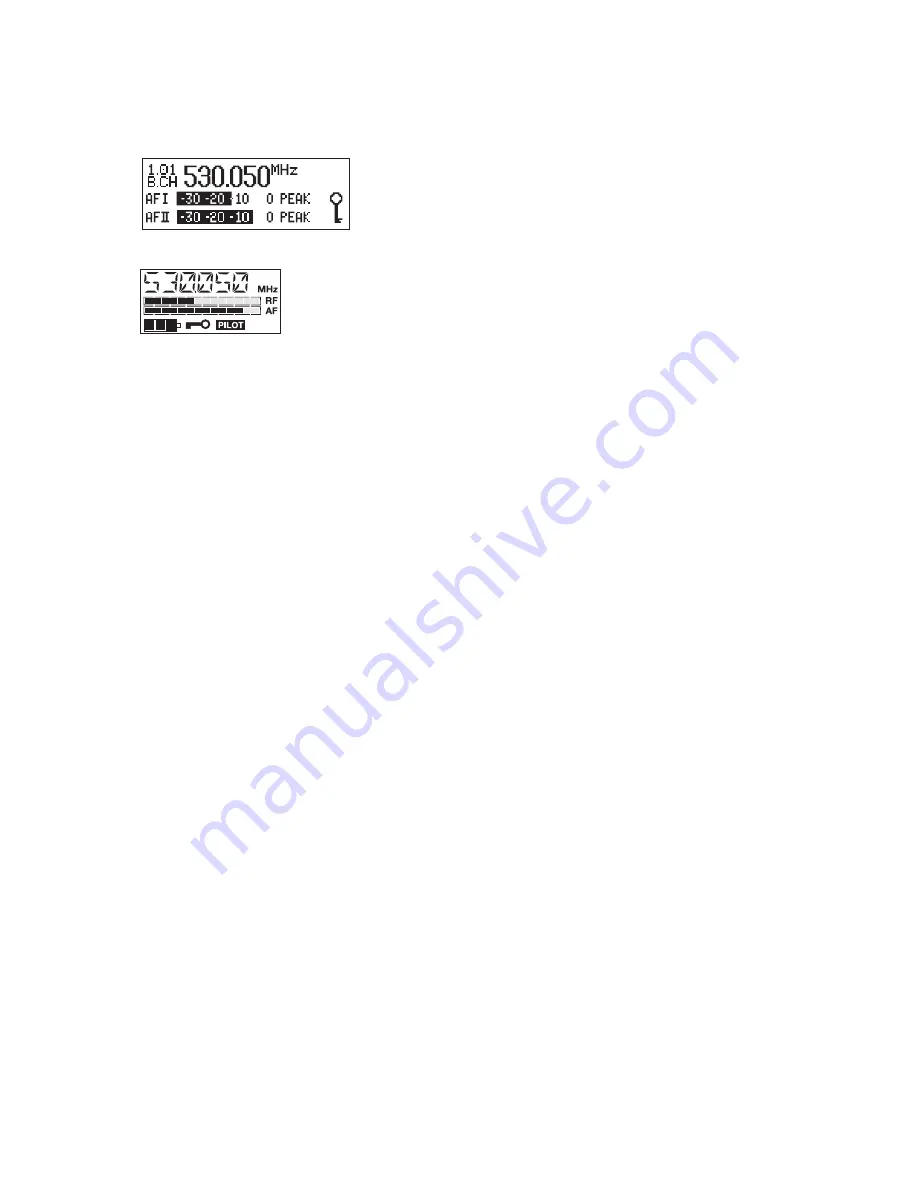
67
Activating/deactivating the lock mode
LOCK
Lock
Via the “
Lock
” menu, you can activate or deactiveate the lock mode.
The lock mode icon on the display indicates that the lock mode is activated.
To deactivate the lock mode, first press the
SET
button. Then press the
/
buttons to select “Lock Off”. If you confirm your selection by pressing the
SET
button, the buttons can be operated as usual.
Exiting the operating menu
EXIT
Exit
Via the “
Exit
” menu, you can exit the operating menu and return to the
standard display.
SR 300 IEM G2
EK 300 IEM G2
Summary of Contents for EK 300 IEM
Page 1: ...Bedienungsanleitung W300 IEM ...
Page 41: ...Instructions for use W300 IEM ...
Page 81: ...Notice d emploi W300 IEM ...
Page 121: ...Bedienungsanleitung W300 IEM ...






























