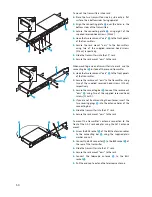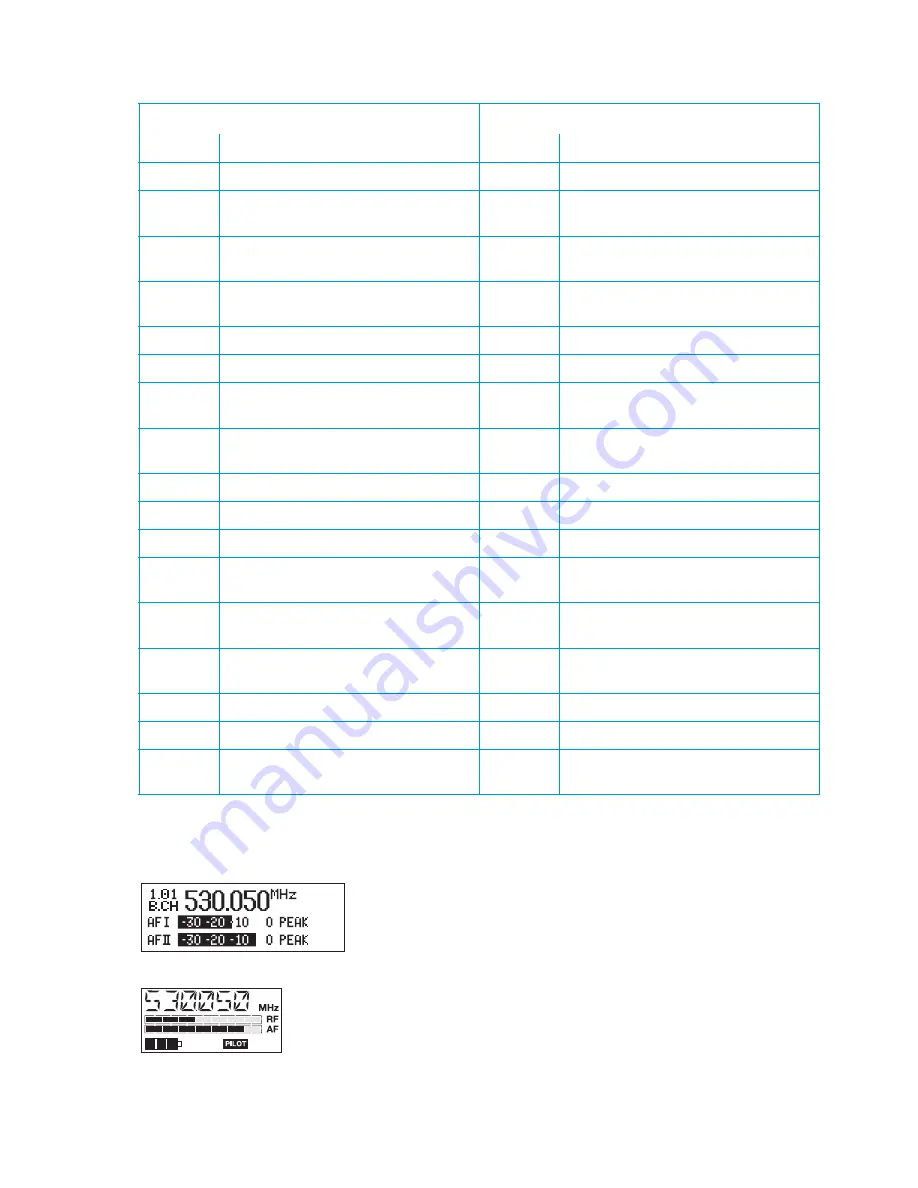
55
Overview of menus
Working with the operating menu
By way of example of the “
Tune
” menu, this section describes how to use the
operating menu.
After switching the unit on, the standard display is shown on the display
panel.
Transmitter
Receiver
Display
Function of the menu
Display
Function of the menu
Bank
Switching between channel banks
BANK
Switching between channel banks
Channel
Switching between the channels in
a channel bank
CHAN
Switching between the channels in
a channel bank
Tune
Setting a receiving frequency for the
channel bank “U” (user bank)
TUNE
Setting a receiving frequency for the
channel bank “U” (user bank)
⎯
⎯
SCAN
Scanning a channel bank for free
channels
⎯
⎯
SQELCH
Adjusting the squelch threshold
⎯
⎯
ST-FOC
Stereo/FOCUS selection
⎯
⎯
LTD
Limiting the volume at the
headphone output
⎯
⎯
Hi-BST
Activating/deactivating
the frequency boost
Sensitiv
Adjusting the sensitivity
⎯
⎯
Display
Selecting the standard display
DISPLY
Selecting the standard display
Name
Entering a name
NAME
Entering a name
Reset
Loading the factory-preset
default settings
RESET
Loading the factory-preset
default settings
⎯
⎯
PILOT
Activating/deactivating
the pilot tone evaluation
LCD Contr
Adjusting the contrast of the
graphic display
⎯
⎯
Mode
Stereo/Mono selection
⎯
⎯
Lock
Activating/deactivating the lock mode
LOCK
Activating/deactivating the lock mode
Exit
Exiting the operating menu and
returning to the standard display
EXIT
Exiting the operating menu and
returning to the standard display
SR 300 IEM G2
EK 300 IEM G2
Summary of Contents for EK 300 IEM
Page 1: ...Bedienungsanleitung W300 IEM ...
Page 41: ...Instructions for use W300 IEM ...
Page 81: ...Notice d emploi W300 IEM ...
Page 121: ...Bedienungsanleitung W300 IEM ...