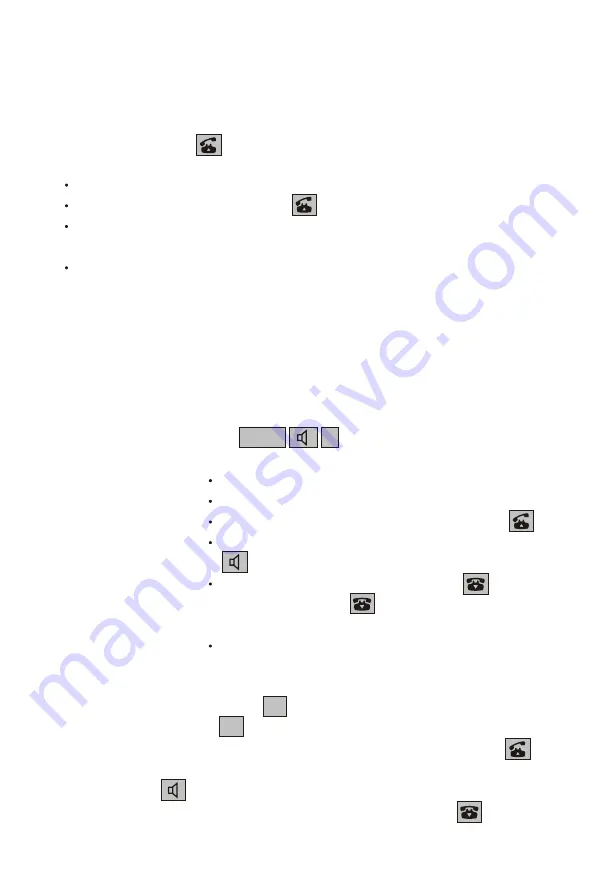
H. Call Waiting
You can answer another incoming call by using call waiting service.
During a call, press (FLASH) on handset if you hear a call waiting
tone.
The first call is put on hold and you can answer the second call.
To return to the first caller, press (FLASH) again.
Users should apply for the call waiting service from your local
telephone company.
Duration of "FLASH" is adjustable; see page 27 for reference.
I. Walkie-Talkie
The multi-handset system enables you to talk between the handsets in
Walkie-Talkie mode. The communication between the handsets is by way
of the base unit.
1. Walkie-Talkie between two handsets (ex: No. 5 paging No.8)
(1) Handset No. 5: Press FUNC 8 and the handset No. 8 rings
for 30 seconds.
If during a call, the call is put on hold.
If during the intercom, the intercom is ended.
To stop paging and resume the call, press .
To stop paging and resume the intercom, press
.
To stop paging and hang up, press .
(2) Handset No. 8: Press any key except to answer and enter
the Walkie-Talkie mode.
If the handset No. 8 doesn't answer, during a
call or intercom, the paging will be back to the
handset No. 5 which will ring for 30 seconds.
(3) Handset: Press and hold PTT key to talk.
Release PTT key to listen.
(4) Handset: To end the Walkie-Talkie and resume the call, press .
To end the Walkie-Talkie and resume the intercom, press
.
To end the Walkie-Talkie and hang up, press .
19-EN
















































