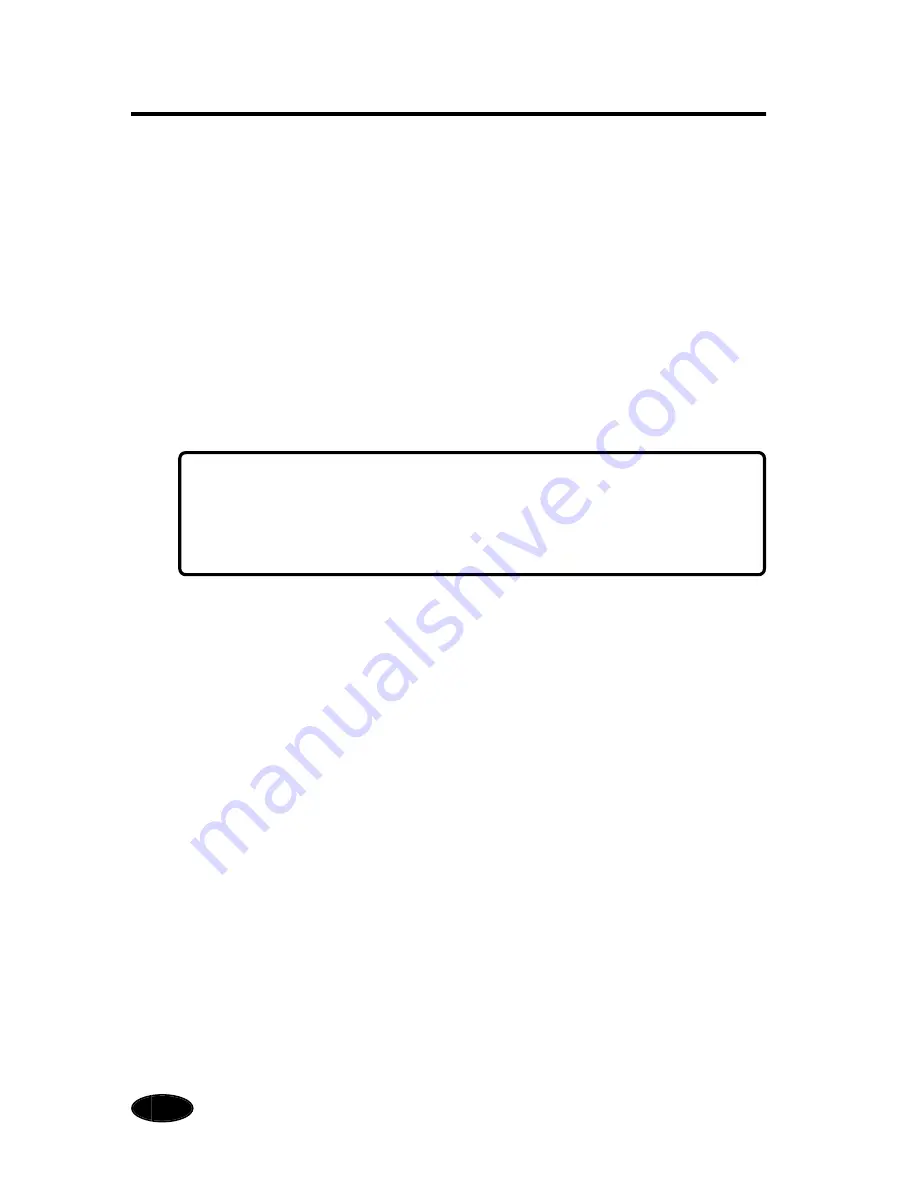
16
Section 7 Maintenance and Cleaning
7-1 Maintenance
Regular inspections of the dryer are performed at the same time as the IP-6600
printer’s. If an error occurs, service personnel is dispatched to remove the error at
customer’s site. If the error cannot be removed at the site, send back the dryer or its
parts to the factory to fix the error.
7-2 Cleaning Outer Case
If the outer case of the dryer is stained, clean it with a soft cloth soaked in water or
water downed neutral detergent.
NOTE
- Turn off the dryer power switch before cleaning.
- Do not use volatile solvent such as thinner and benzine to prevent discoloring
or deterioration of the dryer.


































