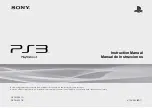98
EXPLANATION OF TEST AND DATA DISPLAY
9-3-5 BOOKKEEPING
View various game records.
BACKUP CLEAR TIME displays the last time BACKUP DATA CLEAR was executed.
GAME TEST MODE
BOOKKEEPING
PLAY TIME
TIME HISTOGRAM
BACKUP CLEAR TIME
2009/12/25 12:00
-> EXIT
SELECT WITH SERVICE BUTTON
AND PRESS TEST BUTTON
1
Use the SERVICE Button to move the cursor to the desired test item. Press the TEST Button to select the
test item.
2
Each item is explained below.
PLAY TIME
View play time and number of times played for all games.
TIME HISTOGRAM
View play time for a single play session.
3
When all checkings are completed, select EXIT and press the TEST Button. The GAME TEST MODE
screen reappears.
9
Summary of Contents for TETRIS GIANT
Page 9: ......
Page 13: ...4 HANDLING PRECAUTIONS 1 440 WS0293 EG DKC 1007 01 DKC 1007 01 DKC 0006 01...
Page 208: ...199 WIRE COLOR CODE TABLE MEMO 22...
Page 210: ...201 WIRING DIAGRAM 23 23 WIRING DIAGRAM D 1 3...
Page 211: ...202 WIRING DIAGRAM 23 D 2 3...
Page 212: ...203 WIRING DIAGRAM 23 D 3 3...
Page 214: ......