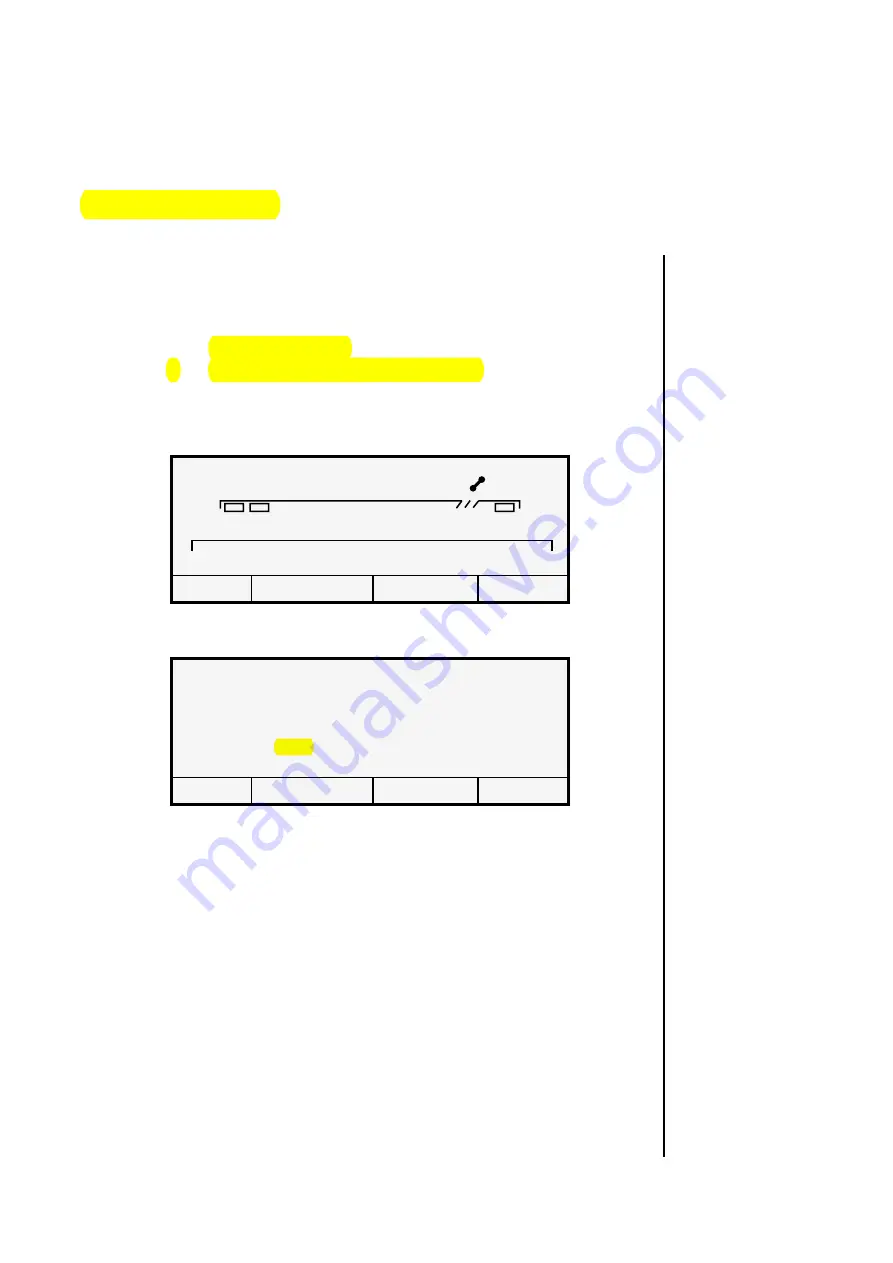
Page 8.7
8.0 System Settings
System Settings for 548.10 G \ 05.2007 \
The print out of process parameters, process curves and pro-
gram data can be printed on different printers via the parallel
interface. You can select the following printers in the system:
•
HP colour printer
•
Epson Printer (FX-80 compatible)
\
Press in the main menu
<System>
for system set-
ting.
\
The following screen appears.
\
Press in the system menue
<Service>
for service
setting.
\
Select the printer with
<
V
>
und
<
W
>
.
\
Con
fi
rm the printer with
<Enter>.
You will proceed back to the screen of system setting.
\
Abort
with
<Esc>
.
You will proceed back to the screen of system setting.
Select printer
Language Report Printer Service
SYSTEM SETTINGS
Language: English
Con trast +
Operating Hour: 11:50:32
Protocoll printout: 1min
Contrast -
Printer type: Epson
Select Printer Type
Settings Program Measuring Sy stem
HEATER 1
V = 35 cm/min.
Prg.: 03
40°C 40°C
210°C
Not Ready 548.10
Summary of Contents for 548.10
Page 134: ...Page 12 1 12 0 Notes ...
Page 135: ...Page 12 5 12 0 Notes ...






























