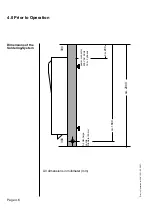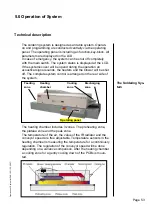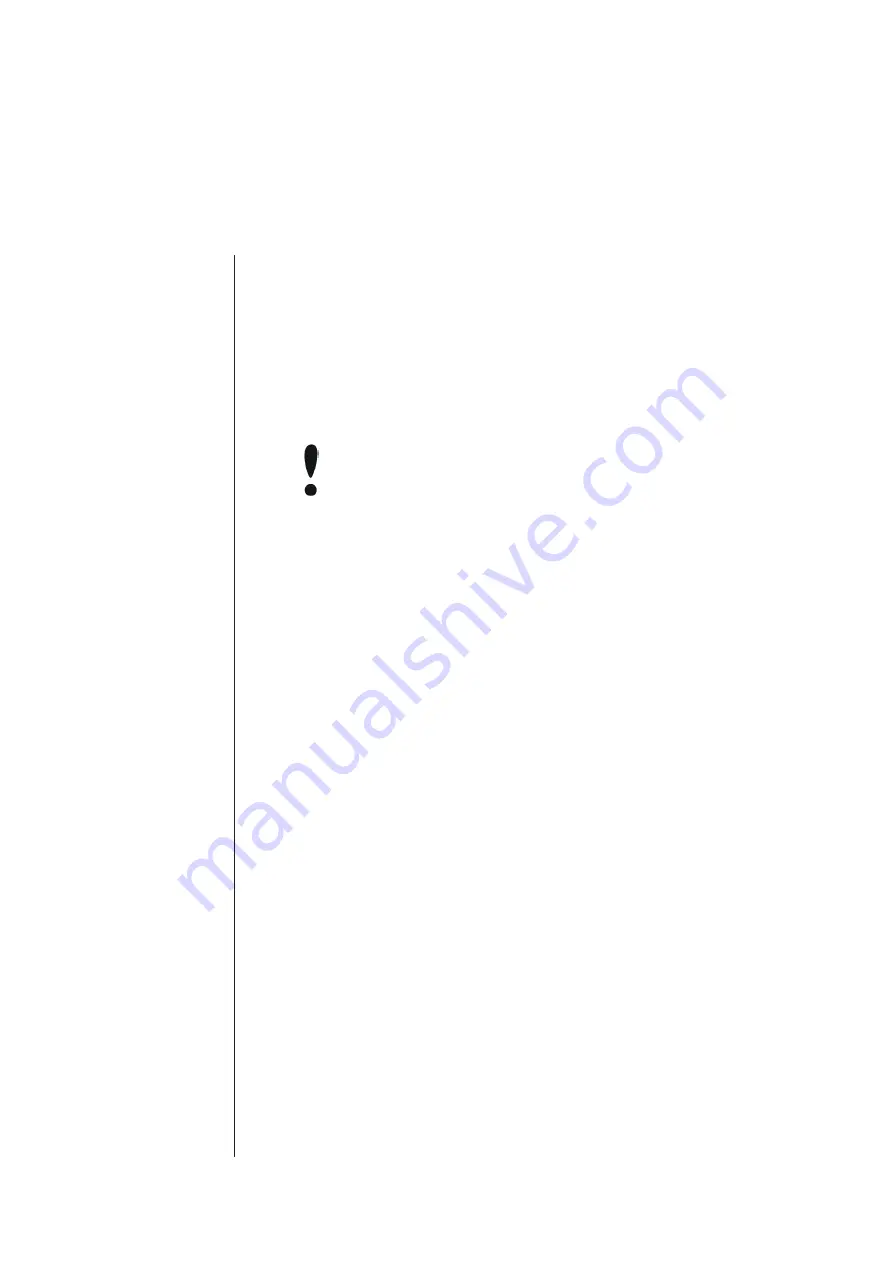
3.0 Quick Reference Guide
Page 3.18
Quick Reference Guide for 548.10 G \ 05.2007 \
Interval printing
Protocol printout
Immediate printout
The current machine conditions and parameters could be
printed out for documentation on a printer.
You have the following possibilities for printing out:
Immediate
Interval
The interval time could be entered.
Please note,
that you are using an correct ESD-cable and that you are
only connecting the interface plug while the system is
tur ned off. In the chap ter "10.0 Tech ni cal Ap pen dix, Pin
con nec tion" you will
fi
nd the con nec tion and the pro to col of
the in ter face.
Press
<Print>
in the systemscreen or the parameter
menu for print now. The status of the machine will
be printed out. You get back to the menu for protocol
printing.
Press in the system screen
<System>
for system
setting.
Press
<Report>
for setting the intervall time. The
cursor jumps into the
fi
eld of the time.
Enter the interval time with the
< >
and
< >
-keys.
The intervall printout is turned off if your enter a inter-
vall time of "0" minutes.
Con
fi
rm your entry with
<Enter>
.
You will proceed back to the screen of system setting.
Abort
with
<Esc>
.
You will proceed back to the screen of system setting.
Summary of Contents for 548.10
Page 134: ...Page 12 1 12 0 Notes ...
Page 135: ...Page 12 5 12 0 Notes ...