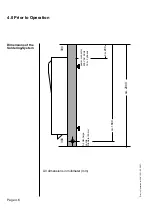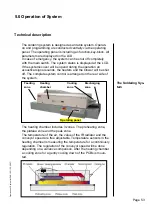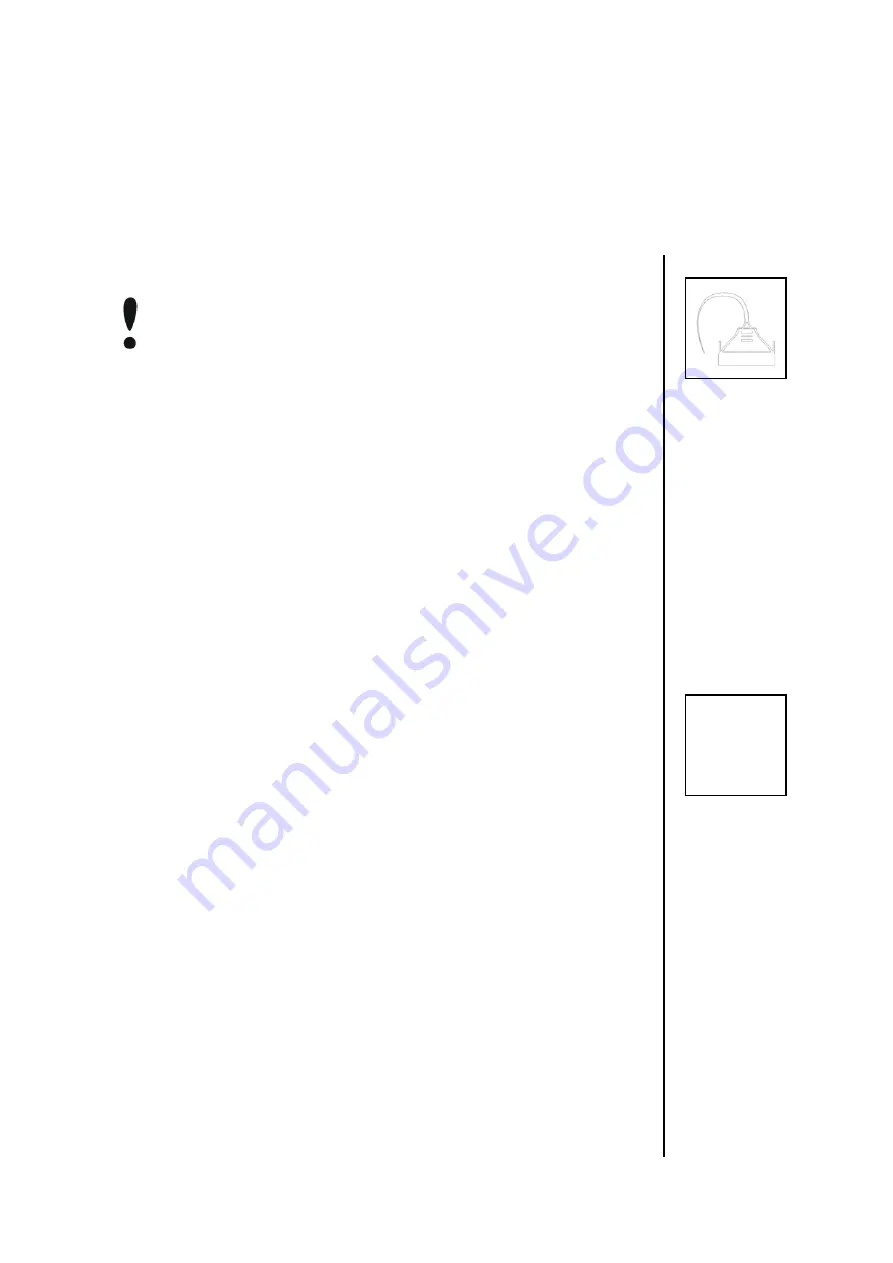
Page 4.9
4.0 Prior to Operation
Prior to Operation for 548.10 G \ 05.2007 \
The system is designed with a serial and a parallel interface.
Please note,
that you are using an ESD capable cable and that you
are only connecting the interface plug while the system is
tur ned off. In the chap ter "10.0 Tech ni cal Ap pen dix, Pin
con nec tion" you will
fi
nd the con nec tion and the pro to col of
the interface.
\
Connect the parallel cable for a printer with the inter-
face.
\
Secure the plug with the locking screws.
\
Connect the serial cable for a PCwith the interface.
\
Secure the plug with the screws.
The system will be turned on and off via mains switch at the
operating panel.
\
To turn the system on, set the mains switch to
"ON"
and to turn the system off, set the mains switch to
"OFF"
.
Interface
Mains Switch
ON
OFF
Printer Interface
PC Interface
Summary of Contents for 548.10
Page 134: ...Page 12 1 12 0 Notes ...
Page 135: ...Page 12 5 12 0 Notes ...