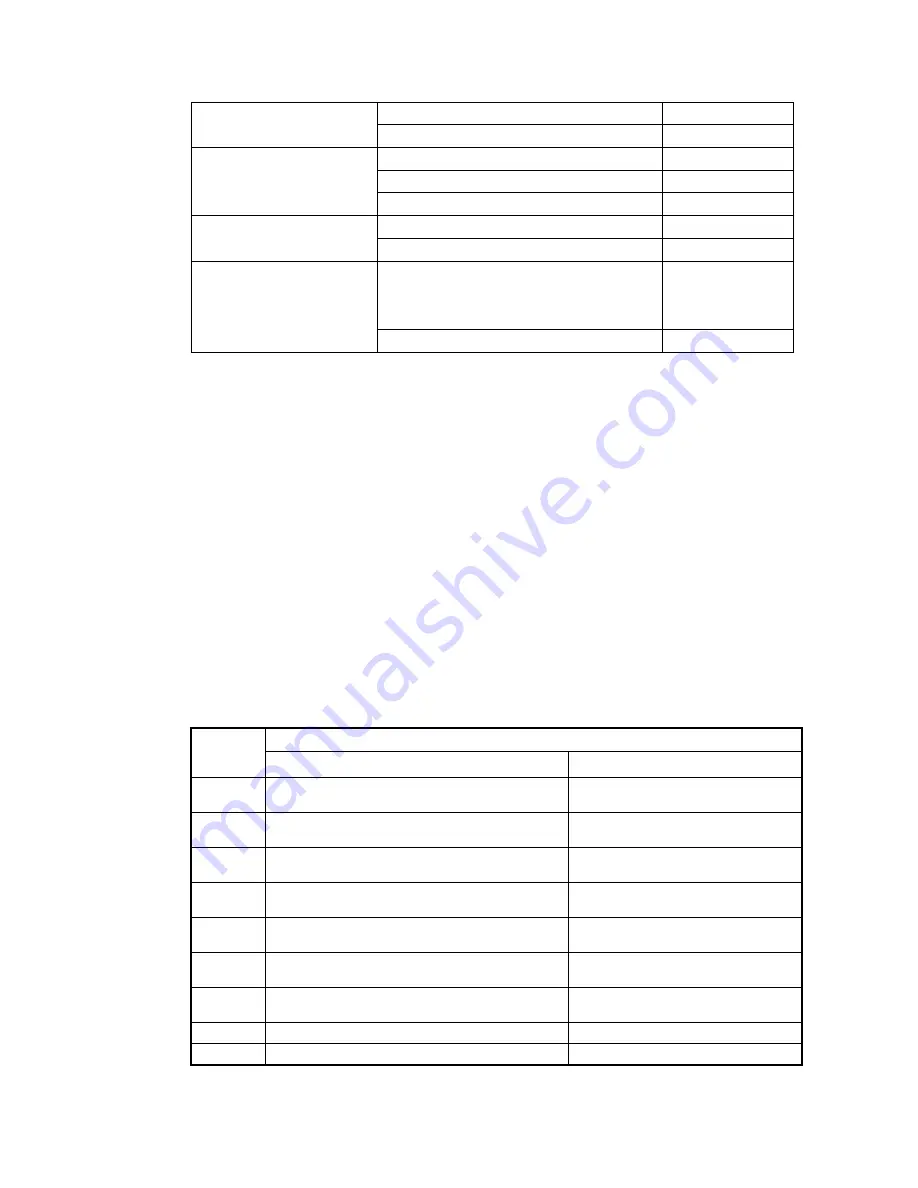
Improper protocol
Correction
flickering indicator, out of
control
Wrong connection of RS485 bus
Check
Mechanical failure
Repair
Camera incline
Correction
Self-inspection halt, buzz
after image appears
Power shortage
Replacement
Bad contact of video line
Correction
Unstable image
Power shortage
Replacement
Focus in manual state
Operate the dome
or call a preset
Image Vague
Dome is dirty.
Clean
VII PELCO-D
,
PELCO-P Protocol Order Chart
PELCO protocol has no relative order of some special functions. Thus, we make functional
shifts between “Call preset position” and “Set preset position” order to affect some usual
order. See the shifts chart below:
Keyboard Operations
N Code
Adjust preset position: No. N
Set No. N preset position
80
Start the second group preset
(17-32preset )
Set watch preset on
81
Start the third group preset
(33-48preset )
Set watch preset off
82
Start the four group preset
(49-64preset )
Set watch preset wait time five sec.
83
Start the five group preset
(65-79preset )
Set watch preset wait time ten sec.
84
Start the six group preset
(81-96preset )
Digital zoom ON
85
Start the seven group preset
(100-112preset )
Digital zoom OFF
86
Start the eight group preset
(113-128preset )
Auto turn ON
87
Start Two point Scan slow speed
Auto turn OFF
88
Start Two point Scan middle speed
23


































