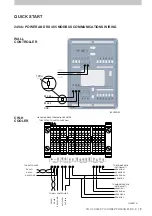14
|
859731-D
ILL3645-C
OPERATION SCREENS
ILL3645-C
ON - OFF
PROGRAM MODE
READ ONLY
DETAILS
EDIT BUTTON
PROGRAM MODE
Use PROGRAM mode to maintain space temperature and relative humidity* on a “set and forget”
seven-day program.
PROGRAM mode divides each day into four time periods with the user able to set when each of
these periods starts, ends and the required set-points via the SETTINGS menu.
When PROGRAM mode is enabled, the wall controller will check the current day, time, temperature
and relative humidity setpoints against the real time/current values and run the connected cooler(s)
as required.
To enable PROGRAM mode,
•
Press the ON-OFF button.
•
Press the PROGRAM mode button.
The controller will display the current time period.
*Note:
Relative humidity set point buttons are only available if CW-H Supercool cooler(s) are
detected during Network Setup.
ON OFF
PROGRAM MODE
READ ONLY
DETAILS
EDIT BUTTON
Summary of Contents for CW-H 2020 PLC
Page 1: ...OWNER S MANUAL CW H 2020 PLC WALL CONTROLLER English Original English Instructions ILL2468 A ...
Page 2: ......
Page 30: ...28 859731 D ...
Page 31: ......