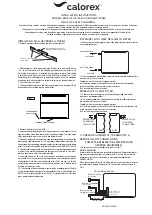10
•
3-
button
Panel – for ECO Model:
H50, H60, H70 & H70B
Product Description
Control Panel
Dehumidify
(Indicator)
Tank Full
(Indicator)
Defrost
(Indicator)
Humidity %
(Indicator)
ON/OFF
(Button)
Humidity
Up
(Button)
Humidity
Down
(Button)
Fan
(Indicator)
Total Running Time
(Indicator)
Buttons
Power
Press ON/OFF button switch the
dehumidifier ON or OFF.
Humidity Setting
Tap “+” / “—” to increase/decrease the desired
humidity level by 1% increments. Touch and
hold to increase/decrease the setting humidity
level by 5% per second. The adjustable range is
30% to 90%
Information
Unit
makes a “BEEP” sound when powered on.
The default setting for humidity is 60% and use
the Humidity Up and Down buttons to adjust
the humidity setting.
Keep
pressing the Humidity Down button to
30% to activate continuous
dehumidify mode, which will show as “CO”
(Continuous Operation)
on the screen. The humidity % will flash when
setting the
humidity, then display current humidity after 5
seconds.
Summary of Contents for ECO Series
Page 2: ......
Page 23: ...21 NOTE ...
Page 24: ...22 NOTE ...
Page 25: ...23 NOTE ...
Page 26: ...24 NOTE ...
Page 27: ......