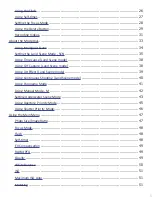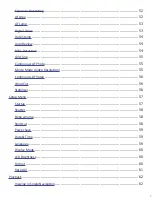15
Button
Description
OK
1.
In Menu, push to confirm a selection.
2.
In Playback, push to select playback view or start video.
3.
In Record mode, push to access preset shortcut or launch a submenu for the
specified shooting mode. Shortcut only available in Program and UW modes.
EV / Right /
Delete
1. In Record mode, push to change the EV settings. EV setting is not available in
Intelligent Auto, Land Scene or Panorama modes.
2. In playback, push to delete an image, video or audio clip.
3. During video playback, push to Pause/Start video.
4. In Menu, push to navigate right or enter a submenu.
Self-timer/
Left / Rotate
1. In Playback, each push rotates image clockwise 90 degrees. This feature is
applicable for still images only.
2. In Record Mode, push to select Self-timer options:
(Off, 10 sec., 2 sec. or Double [10sec + 2 sec.])
3. During video playback, push to stop video.
4. In Menu, push to navigate left or exit a submenu.
Focus/Up/
AE/AF LOCK/
1. In Record Mode [when zoom is disabled], push to scroll through Focus options:
(AF, Macro, Super Macro or Infinity)
2. In Record Mode [when zoom is enabled], push to increase zoom
3. In Playback mode, push to view the previous image or video.
4. During video playback, push to fast forward video.
5. In Menu, push to navigate up.
Flash/Down
1. In Record Mode [when zoom is disabled], push to scroll through the flash
options: (Auto, Red-eye Reduction, Force On, Slow Sync and Force Off).
2. In Record Mode [when zoom is enabled], push to decrease zoom.
3. In Playback mode, push to view the next image or video.
4. During video playback, push to Rewind video.
5. In Menu, push to navigate down.