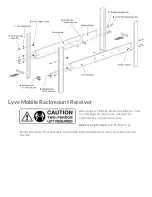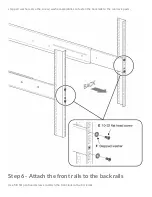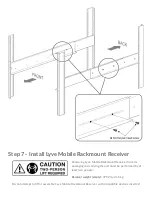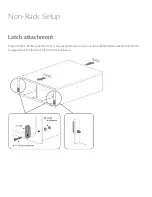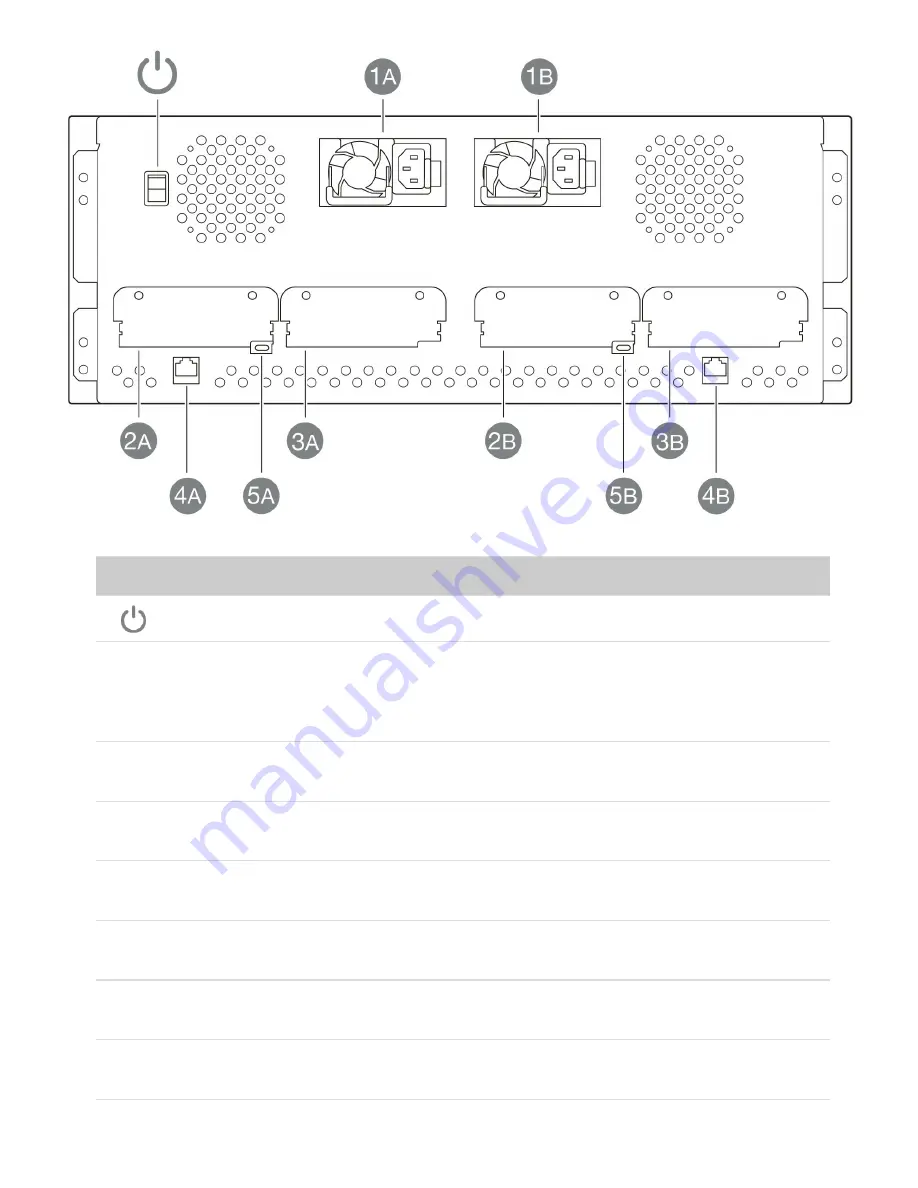
Key
I/O
Description
Power switch
Turn power on/off.
1A
1B
Power input - A
Power input - B
Redundant power supply units. Each unit on its own is
capable of delivering power to Lyve Mobile Rackmount
Receiver and installed devices. See
2A
Slot A / Left
Data connection for device in slot A. See
3A
Slot A / Right
Host interface for future expansion. Not available with
all models.
4A
Ethernet management port
- A
Ethernet connection for device in slot A. Not to be
used for data transfers.
5A
CLI management port - A
Command-line interface port for device in slot A. For
service only. Not to be used for data transfers.
2B
Slot B / Left
Host interface for future expansion. Not available with
all models.
3B
Slot B / Right
Summary of Contents for Lyve Mobile Rackmount
Page 13: ......
Page 20: ......
Page 23: ...SAS cable SAS 12Gb 2 Port SFF 8644 ...
Page 24: ...Power Connec ons Secure power cord Insert the zip tie into the slot below the socket ...
Page 25: ...Insert the power cord into the socket and secure with the zip tie ...
Page 28: ...Turn on power Set the power switch on Lyve Mobile Rackmount Receiver to ON ...
Page 33: ......