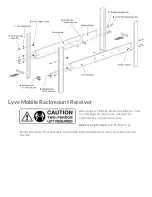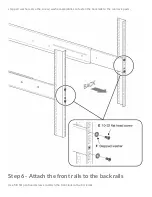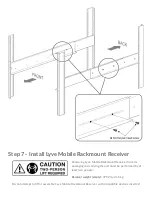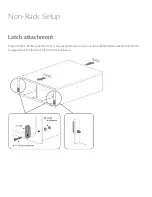Data Connec ons
Seagate Lyve Mobile Rackmount Receiver is pre-configured to support one or more host interfaces.
Connect to host interfaces
Connect the appropriate fiber optic, Ethernet, or SAS cables to available ports on Lyve Mobile Rackmount
Receiver’s back panel.
Fiber op c cable
FC 32Gb, 2-Port SFP+
FC 16Gb, 2-port SFP+
iSCSI 25Gb, 4-port 25Gb SFP+
iSCSI 25Gb, 4-port 10Gb SFP+
Ethernet cable
iSCSI 10GbaseT, 2-Port RJ45
Summary of Contents for Lyve Mobile Rackmount
Page 13: ......
Page 20: ......
Page 23: ...SAS cable SAS 12Gb 2 Port SFF 8644 ...
Page 24: ...Power Connec ons Secure power cord Insert the zip tie into the slot below the socket ...
Page 25: ...Insert the power cord into the socket and secure with the zip tie ...
Page 28: ...Turn on power Set the power switch on Lyve Mobile Rackmount Receiver to ON ...
Page 33: ......