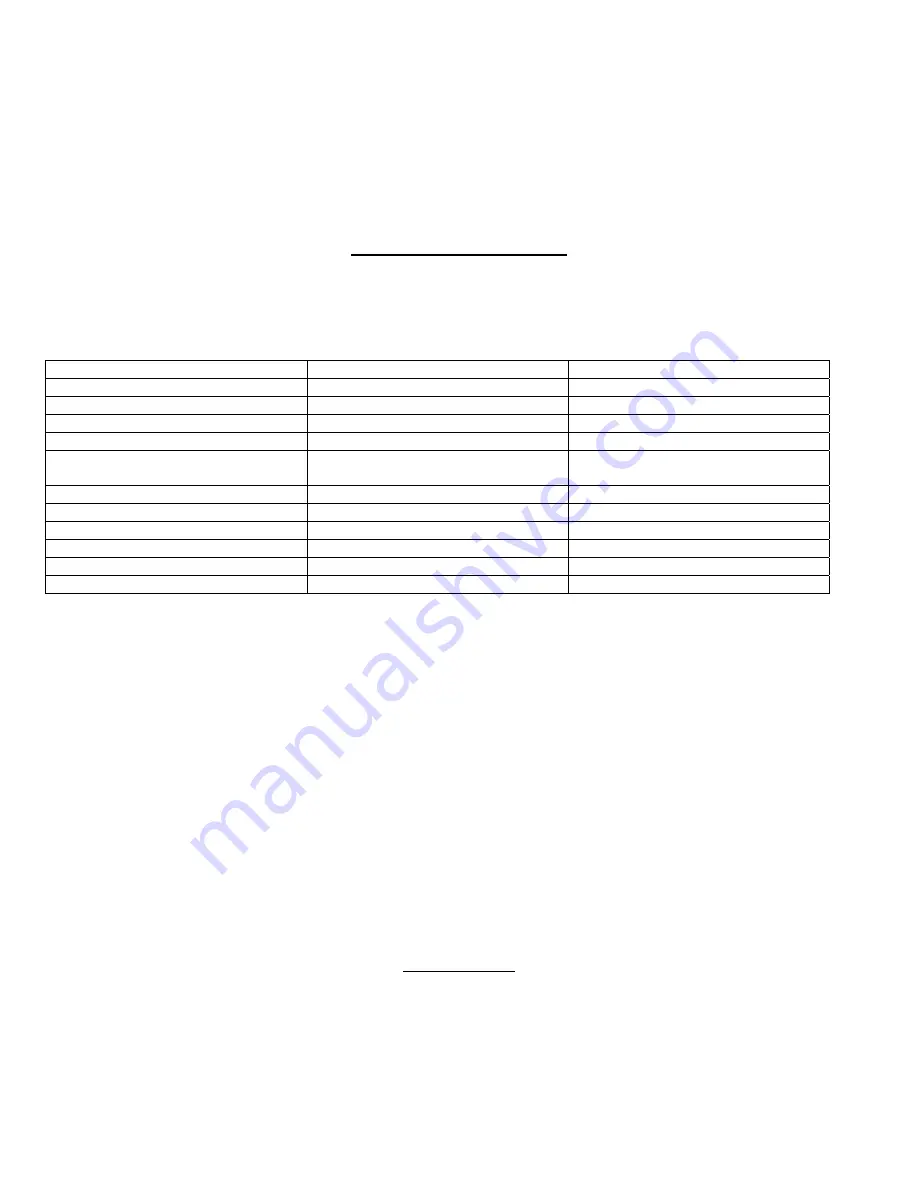
10
2. Press Selection 1 to activate test sequence
Displays
test
The machine will now perform a test as outlined below any faults that occurred will be indicated
by a 2 digit code at the end of the Test Sequence.
Displays Er.**
where ** may be a 2 digit code
3. Press Red Service Button to exit or Press Reject Button to exit.
Notes:
- The test sequence may activate a motor for two cycles; this is normal.
- If after a test a fault code appears, correct the fault and test again.
- The Display will return Normal Mode 60 seconds after the last button has been pressed unless
the Red Service has been pressed or the reject is pressed.
FACTORY DEFAULT SETTING
The can be reverted back to factory defaults by the user by entering service code AP.-- Care must be taken while doing
this as all data will be lost and will have to be entered again.
A list of factory defaults is as follows:
DATA
DEFAULT VALUE
TO CHANGE
Standard Audit Totals
0000.00
Prices
99.99 [all selections]
Service Code PS
Coin Value Settings
As per Coin Output Map
Service Code Cn
Coin Count Value
15 [if escrow present]
99 [if no escrow present]
Service Code Cn
Credit [Display]
00.00
Control Word
3 [excess credit cancels]
Service Code Ct
Motor Version
Version 1 [all motors]
Service Code AS
Motor Timing Value
7
Service Code AS
Motor Assignment
Selection 1 – Motor 1 etc
Service Code AS
Motor Backup
No-Individual Assignment (1)
Service Code AS
1. Press the Red Service Button to enter Application Mode
Displays
Ap.-
You are now in application mode
2. Press and hold selection 2 for seconds till
Displays
set
The machine will automatically exit from service mode and display ‘ Out Of Ord(e)r ‘
3. Press Red Service Button to re-enter Service Mode and re-configure settings.
Fault Analysis
Within the machine there is an internal fault analysis. Every 0.1 second the machine will do a self-analysis test. This test
does not affect the normal operation of the machine. There will be no change of status of the machine from a users point
of view. The machine will still accept coins, display prices and vend products even during self-analysis test. If the machine
observes a problem it will double verify the cause and store the error, which will be displayed during service mode. To
display an error code, simply enter service mode by pressing the red button. The error code will be displayed
intermittently. To clear an error code, simply exit service mode (rectify error if necessary).
Note: If more than 5 normal error codes have been detected the machine will assume ‘Fatal error’ status putting the
machine ‘Out of Ord(e)r’.
Fault Code Map
Code Description
Remedy
--
No error present
None
00
Empty Error Location
None
01
Motor 1 Error
Remove Jam-Activate Test Sequence-Exit Service Mode
02
Motor 2 Error
Remove Jam-Activate Test Sequence-Exit Service Mode
03
Motor 3 Error
Remove Jam-Activate Test Sequence-Exit Service Mode
04
Motor 4 Error
Remove Jam-Activate Test Sequence-Exit Service Mode


















