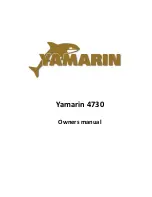131
iVTS
1
T
TY
YP
PIIC
CA
AL
L
1. Speed
limiter/Slow
Speed
MODE
INDICATOR
N
NO
OT
TE
E::
Activating speed limiter mode of oper-
ation only limits the maximum speed
available when depressing the throttle
lever. The throttle lever must be held
in to maintain forward speed. Water-
craft speed can be varied from idle up
to the set cruise speed using the throt-
tle lever once the speed limiter func-
tion is activated. Watercraft speed
may vary depending on water condi-
tions during use.
D
De
ea
accttiivva
attiin
ng
g S
Sp
pe
ee
ed
d L
Liim
miitte
err M
Mo
od
de
e
To deactivate speed limiter mode:
1. Release the throttle lever.
2. Press and hold the speed limiter
button.
Deactivation of speed limiter mode is
indicated by:
–
The speed limiter indicator will go
off.
N
NO
OT
TE
E::
If the throttle lever is not fully released
when the button is pressed to deacti-
vate the speed limiter mode, the
speed limiter MODE indicator will re-
main on. The speed limiting function
will stay active until the throttle is fully
released,
then
the
speed
limiter
MODE indicator will go out.
S
Sllo
ow
w S
Sp
pe
ee
ed
d M
Mo
od
de
e
The Intelligent Throttle Control also al-
lows for a Slow Speed Mode where
the driver can adjust and set idle
speed. This is useful when operating
in slow speed zones where the driver
must be especially attentive to possi-
ble obstacle avoidance.
If you accelerate above approximately
14 km/h (9 mi/h) , Slow Speed Mode
will be deactivated and the engine will
return to idle RPM when the throttle is
released.
Should a situation arise where the op-
erator must stop or accelerate quickly
away from a hazardous situation, pull-
ing in the iBR lever, or pulling in on the
throttle lever will deactivate slow
speed mode and normal control of the
watercraft will be returned to the
operator.
P
Prre
erre
eq
qu
uiissiitte
e ffo
orr S
Sllo
ow
w S
Sp
pe
ee
ed
d M
Mo
od
de
e
A
Accttiivva
attiio
on
n
Slow Speed MODE can be activated
when the watercraft is going at less
then 15 km/h (9 mi/h).
N
NO
OT
TE
E::
Speed limiter mode is not available if
slow speed mode is engaged.
A
Accttiivva
attiin
ng
g S
Sllo
ow
w S
Sp
pe
ee
ed
d M
Mo
od
de
e
To activate slow speed mode of
operation:
1. Release the throttle lever to idle
RPM.
2. Press the Speed Control button on
the left keypad.
T
TY
YP
PIIC
CA
AL
L
OPERATING MODES
Summary of Contents for FISH PRO SPORT 2022
Page 10: ...8 This page is intentionally blank TABLE OF CONTENTS ...
Page 11: ...9 G GE EN NE ER RA AL L I IN NF FO OR RM MA AT TI IO ON N ...
Page 14: ...12 This page is intentionally blank FOREWORD ...
Page 15: ...13 S SA AF FE ET TY Y I IN NF FO OR RM MA AT TI IO ON N ...
Page 33: ...31 T Tiip p O Ov ve er r L La ab be ell 219905494 IMPORTANT ON PRODUCT LABELS ...
Page 50: ...48 S ST TA AR R L LA AB BE EL L H HA AN NG G T TA AG G IMPORTANT ON PRODUCT LABELS ...
Page 58: ...56 This page is intentionally blank REGULAR MAINTENANCE ...
Page 59: ...57 W WA AT TE ER RC CR RA AF FT T I IN NF FO OR RM MA AT TI IO ON N ...
Page 140: ...138 This page is intentionally blank SPECIAL PROCEDURES ...
Page 141: ...139 M MA AI IN NT TE EN NA AN NC CE E ...
Page 160: ...158 This page is intentionally blank STORAGE AND PRESEASON PREPARATION ...
Page 161: ...159 T TE EC CH HN NI IC CA AL L I IN NF FO OR RM MA AT TI IO ON N ...
Page 172: ...170 E EC C D DE EC CL LA AR RA AT TI IO ON N O OF F C CO ON NF FO OR RM MI IT TY Y ...
Page 173: ...171 T TE EC CH HN NI IC CA AL L S SP PE EC CI IF FI IC CA AT TI IO ON NS S ...
Page 178: ...176 This page is intentionally blank TECHNICAL SPECIFICATIONS ...
Page 179: ...177 T TR RO OU UB BL LE ES SH HO OO OT TI IN NG G ...
Page 191: ...189 W WA AR RR RA AN NT TY Y ...
Page 216: ...214 This page is intentionally blank MAINTENANCE RECORDS ...
Page 217: ...215 C CU US ST TO OM ME ER R I IN NF FO OR RM MA AT TI IO ON N ...
Page 221: ...219 CHANGE OF ADDRESS OWNERSHIP ...
Page 222: ...220 This page is intentionally blank CHANGE OF ADDRESS OWNERSHIP ...
Page 223: ...221 CHANGE OF ADDRESS OWNERSHIP ...
Page 224: ...222 This page is intentionally blank CHANGE OF ADDRESS OWNERSHIP ...
Page 225: ...223 NOTE CHANGE OF ADDRESS OWNERSHIP ...