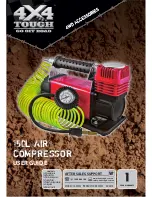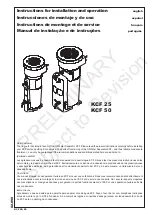Maintaining the Compressor
83
SCOTT SAFETY
087-0067 REV A
Checking the Drive
Belt
This section covers checking the drive belt.
The compressor drive belt has automatic tensioning. When the compressor is not
running, check the condition of the compressor belt. If the belt is frayed or damaged,
do not use the compressor until the belt is replaced. It should be replaced as needed by
Scott trained and certificated service technician. See
.
Figure 47
Drive Belt Location
Changing the Oil
This section covers changing the oil.
Caution: Ensure the oil is changed according to the recommended maintenance
schedule and that the proper type of oil is used. See
1
Remove the oil drain plug (1). See
2
Drain out the old oil.
3
Replace and tighten the oil drain plug.
4
Turn the bleed value (2) counter clockwise. This allows the air to bleed off and
helps the oil flow better.
5
Remove the crankcase breather/filler top (3).
6
Pure the new oil into the crankcase breather/filler.
7
Replace the top of the crankcase breather/filler.
8
Turn the bleed value clockwise.
Summary of Contents for HushAir Connect 7500
Page 1: ...User Guide 087 0067 Rev A HushAir Connect 7500 COMPRESSOR SYSTEM ...
Page 2: ......
Page 3: ...HushAir Connect 7500 User Guide COMPRESSOR SYSTEM 087 0067 Rev A ...
Page 8: ...IV CONTENTS 087 0067 REV A SCOTT SAFETY ...
Page 12: ...X LIST OF TABLES 087 0067 REV A SCOTT SAFETY ...
Page 42: ...20 CHAPTER 2 INSTALLATION 087 0067 REV A SCOTT SAFETY ...
Page 73: ...Configuring the System 51 SCOTT SAFETY 087 0067 REV A Figure 27 Override Status Screen ...
Page 106: ...84 CHAPTER 5 MAINTENANCE 087 0067 REV A SCOTT SAFETY Figure 48 Oil Drain Location 3 1 2 ...
Page 112: ...90 APPENDIX A SPECIFICATIONS 087 0067 REV A SCOTT SAFETY ...
Page 119: ......