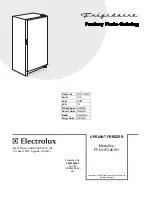13
SKOPE Centaur Series
Operation
User Manual
Stand-by
Mode
Only applicable on the CAREL Easy electronic controller. Press and hold the
stand-by button for three seconds to turn stand-by mode on or off. When
stand-by mode is on, the controller display will alternate between the cabinet
temperature and
Of
, and the compressor, fans and alarms are disabled.
Where applicable, the interior lights are still activated by the door switch and
will come on when a door is opened.
Temperature
Setpoint
The temperature setpoint is factory set and can be adjusted if necessary.
SKOPE do not recommend that the setpoint be changed unless it is
absolutely necessary, and then only by small increments at a time.
To view and adjust the temperature setpoint
Controller
Messages and
Alarms
The following table explains messages that the electronic controller displays
and related alarms. Alarms signal unexpected operational changes in the
freezer and stop when action is taken to resolve the problem.
Note:
The messages and alarms differ between the CAREL Easy electronic
controller and the CAREL ir33 electronic controller. Refer to the relevant
table either below (CAREL Easy) or over page (CAREL ir33).
CAREL Easy messages and alarms
1. Press and hold the
set
button until the controller display shows
SEt
followed
by a temperature value. The temperature value is the current setpoint.
Note:
If
PS
appears on the display, the
set
button has been held for to long.
Release it, then press the
set
button twice to restart the procedure.
2. Press the
up
and
down
buttons to adjust the value to the required setpoint.
3. Press the
set
button again to memorise the new setpoint value.
Code
Alarm
Action
Defrost cycle in
progress mesasge
Cabinet is running correctly. Message will stop
displaying once the defrost cycle is complete.
Temperature sensor
fault alarm
Reset alarm by unplugging the cabinet from the power
supply for one minute, then reconnect.
If alarm persists, arrange service call.
Product low
temperature alarm
Product high
temperature alarm
Parameter error alarm
Defrost error alarm
Summary of Contents for Centaur BC070-CB
Page 2: ......