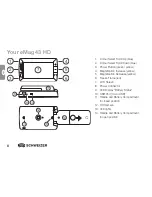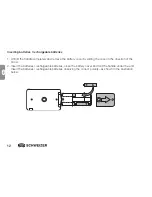5
GB
GB
Contents
Please read these instructions first
6
Overview 7
Your
e
Mag 43 HD
8
Quick Start
9
LED-Indicator "Battery Status"
11
Inserting Batteries/Rechargeable Batteries 12
Charging Rechargeable Batteries
13
Description of Control Buttons
14
Turning on the
e
Mag 43 HD
15
Functions 16
Magnifying Live Images
16
Magnifying Frozen and Saved Images
16
Changing Colour Mode
17
Switching from Last Used Colour Mode
to Full Colour
17
Displaying more Colour Modes
18
Resetting Standard Colour Modes
19
Colour Modes
19
Standard Colour Modes
19
Optional Colour Modes
20
Freezing an Image
21
Turning LED Lights off
21
Using the Line Marker or Reading Mask
22
Displaying the Line Marker
22
Displaying the Reading Mask
23
Storage Mode
24
Icons used in Storage Mode
24
Saving and Deleting an Image
25
Viewing Saved Images
25
Saving and Deleting an Image when
Memory is full
26
Transferring Images to a Computer
via USB Cable
27
Transferring Images to the
e
Mag 43 HD
via USB Cable
28
Displaying a Slide Show
29
Troubleshooting 30
Specifications 33
Technical Standards
34
Safety and Maintenance
34
Cleaning the Casing of the
e
Mag 43 HD 35
Cleaning the LCD Screen
of the
e
Mag 43 HD
35
Summary of Contents for eMag 43 HD
Page 4: ...4 GB ...
Page 36: ...36 GB ...
Page 38: ...38 ...
Page 70: ...70 F ...
Page 72: ...72 ...
Page 104: ...13 110 313088_GB F NL 00 ...