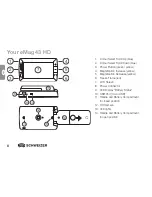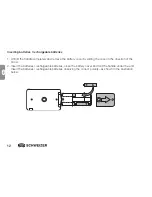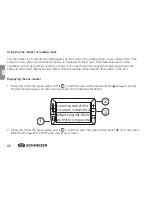18
GB
GB
Displaying more Colour Modes
The
e
Mag 43 HD has 5 Standard Colour Modes. You can also choose and activate one of the 15 other color
modes. As soon as a colour mode is available, you can switch to it easily using the blue arrow buttons
( or ).
To add or remove further Colour Modes:
1. Press and HOLD the green-yellow button and then press the blue UP arrow button to enter Colour
Selection Mode.
The enable checkbox is checked to indicate that the current colour mode is active.
2. To disable the current colour mode, press the blue DOWN arrow while STILL holding DOWN the green-
yellow button . This button sequence clears the checkbox
£
.
3. To select the next colour mode, press the blue UP arrow while STILL holding DOWN the green-yellow
button .
• If the enable checkbox is checked , the colour mode is active.
• If the enable checkbox is cleared , the colour mode is disabled.
4. To enable or disable a colour mode, press the blue DOWN arrow while still holding down the green-
yellow button to select or clear the checkbox .
5. Repeat steps 3 and 4 to add or remove other colour modes.
6. When you are finished with selecting colour modes, release all buttons. Any colour mode alteration will be
saved, and the unit will return to Standard Operating Mode.
Summary of Contents for eMag 43 HD
Page 4: ...4 GB ...
Page 36: ...36 GB ...
Page 38: ...38 ...
Page 70: ...70 F ...
Page 72: ...72 ...
Page 104: ...13 110 313088_GB F NL 00 ...