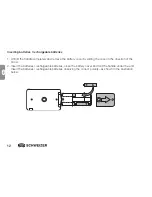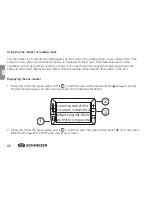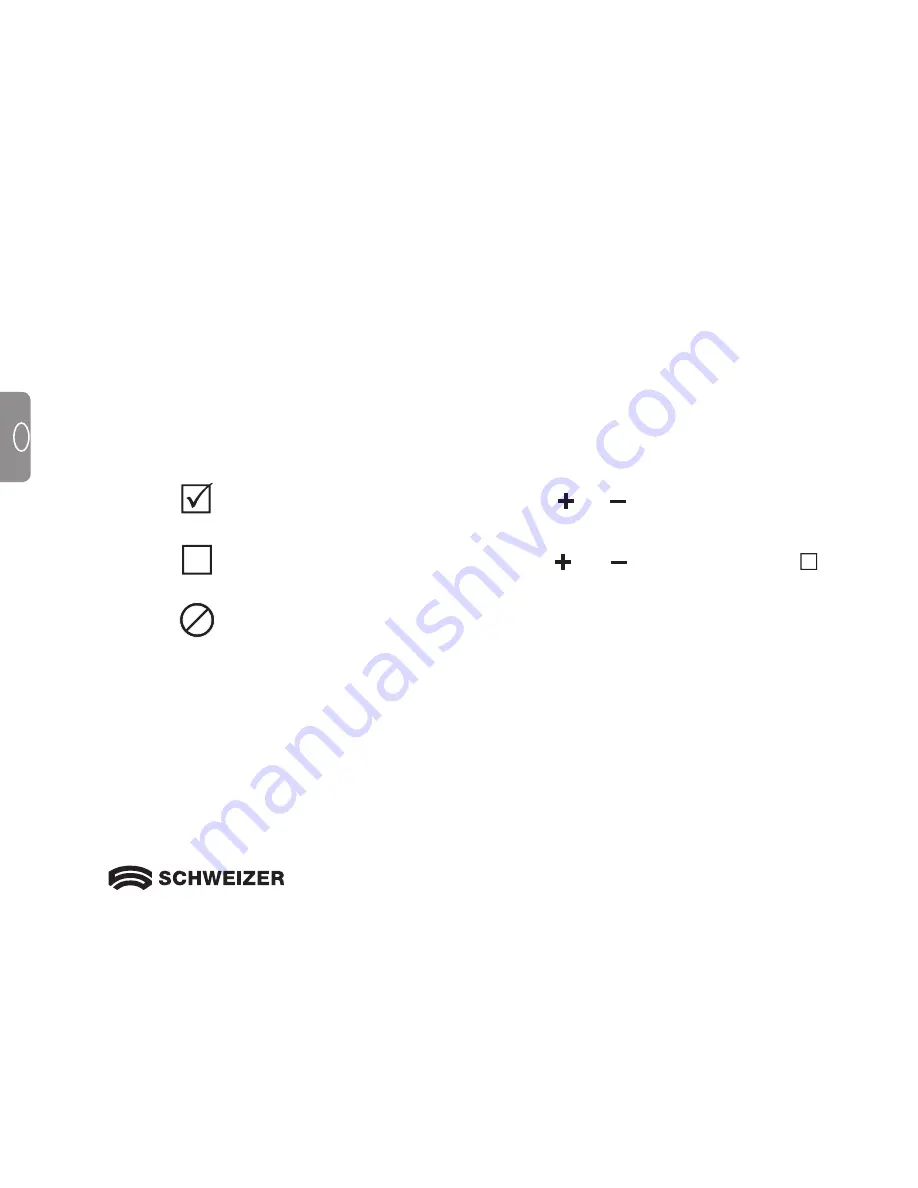
24
GB
GB
Storage Mode
Storage Mode allows you to save up to 80 images. When first saving an image, it is saved with the currently
displayed magnification and colour settings. When
viewing a stored image
you can
alter the magnification
level
. –> Refer to page 16.
Storage Mode Icons
Save:
Simultaneously press the 2 yellow buttons ( and ) to activate the checkbox.
The image will be saved when you exit Storage Mode.
Delete:
Simultaneously press the 2 yellow buttons ( and ) to clear the checkbox .
The image will be deleted when you exit Storage Mode.
Memory Full:
Indicates that the maximum number of images has been saved on the
e
Mag 43 HD.
Before you can save the current image you will have to mark one or more images
for deletion.
Summary of Contents for eMag 43 HD
Page 4: ...4 GB ...
Page 36: ...36 GB ...
Page 38: ...38 ...
Page 70: ...70 F ...
Page 72: ...72 ...
Page 104: ...13 110 313088_GB F NL 00 ...