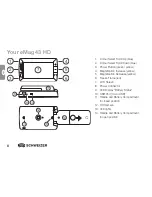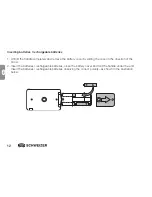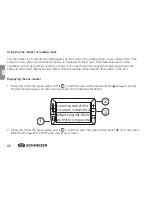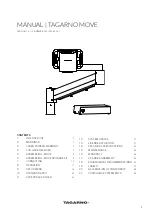10
GB
GB
When you are familiar with the basics of the
e
Mag 43 HD, you can try the following
advanced functions
:
• Turn the
LED reading lights on and off
, to avoid glare and reflections when viewing photographs or
glossy magazines. –> Refer to page 21.
• Use the
line marker or the reading mask
features for keeping your place while reading text.
–> Refer to pages 22/23.
• You can
save, view and delete images
stored on the
e
Mag 43 HD.
–> Refer to pages 25/26.
• For additional storage
transfer the images from the
e
Mag 43 HD
to your computer
.
–> Refer to page 27
Summary of Contents for eMag 43 HD
Page 4: ...4 GB ...
Page 36: ...36 GB ...
Page 38: ...38 ...
Page 70: ...70 F ...
Page 72: ...72 ...
Page 104: ...13 110 313088_GB F NL 00 ...