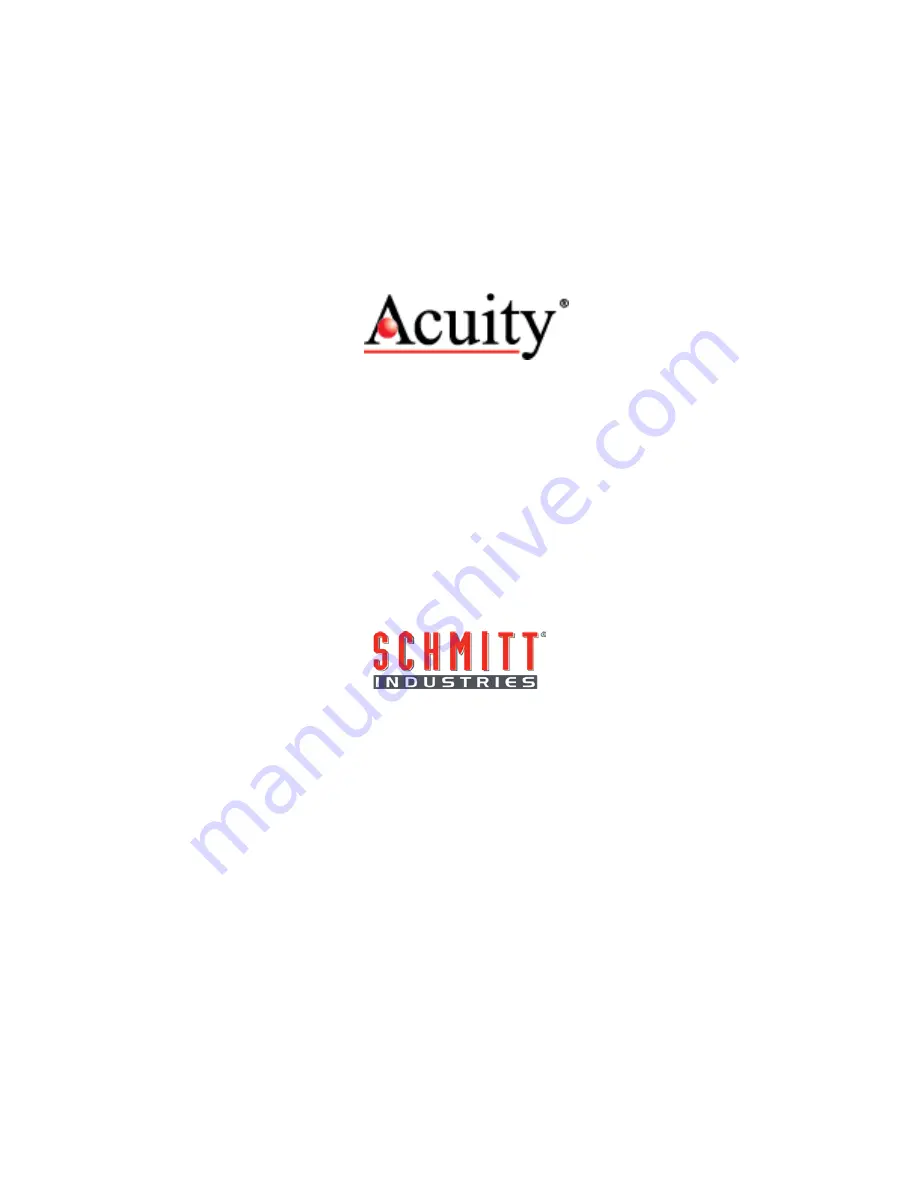
© 2018 Schmitt Industries
Acuity AR100
Triangulation Sensor Manual
Revision 1.1 on 2.6.2018
© 2018 Schmitt Industries
2765 NW Nicolai St.
Portland, OR 97210 USA
[email protected]
Tel: +1 503.227.7908
Fax: +1 503.223.1258
Acuitylaser.com
Acuity is a product line of
schmittindustries.com