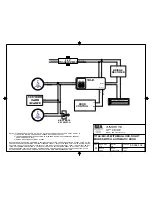5
ENGLISH
4
Check door/frame dimensions.
• Measure the dimensions shown. If your door dimensions
do not match, you will need to change your door
preparation. Go to
answers.schlage.com
for drilling
instructions.
L
If your door is thicker than 1
C\v
”, you will need a thick
door kit. Please call Customer Service:
L
Mark your
crossbore
and
backset
measurements
on this page. You will need these measurements for installation. Either measurement is
normal.
Backset
2
C\,
” (60 mm)
OR
2
C\v
” (70 mm)
Minimum 5"
(127 mm)
This lever represents
your current knob or
lever, which may be
already installed.
Door Thickness
1
C\,
” to 1
C\v
”
Crossbore
Diameter
2
Z\,
” (53 mm)
OR
1
Z\x
" (38 mm)
1” (25 mm)
Hole
Door Stop
Hole at least
1” (25 mm)
deep.
5
Locate Programming and User Codes.
Codes are located on the sticker on the
back of the User’s Guide
. You will need these codes
to operate the lock. They are also located on the
back of the Alarm Assembly
.
L
Do NOT remove the sticker from the back of the lock! If you lose your Programming Code,
you can reset your lock back to these default codes.
installation or programming, don’t return
the Keypad Lock to the store. Our Schlage
Customer Service representatives are ready
to help.
Toll-Free:
1.888.805.9837
Live Chat:
schlage.com
24060857
If you have questions about
any part of installation or
programming, don’t return
the Touchscreen Deadbolt
with Alarm to the store. Our
Schlage Customer Service
representatives are ready to
help.
Toll-Free:
1.888.805.9837
Live Chat:
schlage.com
Si tiene dudas acerca de cualquier
parte de la instalación o programación,
no devuelva el cerrojo de pantalla
táctil con alarma a la tienda. Nuestros
representantes del Departamento de
Servicio de Asistencia al Cliente de
Schlage están listos para ayudarlo.
Línea gratuita:
1.888.805.9837
Chat en vivo:
schlage.com
Si vous avez des questions
concernant l’installation ou
programmation, ne ramenez
pas le pêne dormant avec
écran tactile muni d’une alarme
au magasin. Les représentants
du service à la clientèle de
Schlage sont à votre service.
Sans frais :
1.888.805.9837
Clavardage en direct :
schlage.com
To learn more about this
product, scan the code with
your smartphone.
Download the app at
scanlife.com.
Para obtener más información sobre
este producto, escanee el código con
un teléfono inteligente.
Descargue la aplicación en
scanlife.com.
Pour de plus amples renseignements
sur ce produit, numérisez le code avec
votre téléphone intelligent.
Téléchargez l’application au
scanlife.com.
© Allegion 2014
Printed in Country
24060857 Rev. 01/14-a
Default Programming Code
Código de Programación
Predeterminado
&RGHGHSURJUDPPDWLRQSUpGp¿QL
Default User Codes
Códigos de Usuario Predeterminado
&RGHVG¶XWLOLVDWHXUSUpGp¿QLV
Place Label Here
Coloque la Etiqueta Aquí
Apposer l’étiquette ici
Default Codes
Códigos Predeterminados
&RGHVSUpGp¿QLV
SCHLAGE
00000000
BE469
Firmware Ver.: xxx-x
Programming Code: 000000
User Code A: 0000
User Code B: 0000
0000000-000
00000000
FCC ID: xxxxxxxx
SCHLA
GE
00000000
BE469
Fir
mw
are
Ver.:
xxx-x
Prog
ramming Code:
000000
User Code A:
0000
User Code B:
0000
0000000-000
00000000
FCC ID:
xxxxxxxx
The same codes
are located in both
places.
SCHLA
GE
00000000
BE469
Fir
mw
are
Ver.:
xxx-x
Prog
ramming Code:
000000
User Code A:
0000
User Code B:
0000
0000000-000
00000000
FCC ID:
xxxxxxxx
installation or programming, don’t return
the Keypad Lock to the store. Our Schlage
Customer Service representatives are ready
to help.
Toll-Free:
1.888.805.9837
Live Chat:
schlage.com
Ingersoll Rand (NYSE:IR) advances the quality of life by creating and
and our family of brands—including Club Car®, Ingersoll Rand®,
Schlage®, Thermo King® and Trane® —work together to enhance
the quality and comfort of air in homes and buildings; transport
and protect food and perishables; secure homes and commercial
are a $14 billion global business committed to a world of sustainable
progress and enduring results.
800-847-1864
www.ingersollrand.com
www.schlage.com
www.trane.com
© 2012 Ingersoll Rand
All rights reserved.
Printed in Country
24060840 Rev. 10/12-a
24060840
If you have questions about any part of
installation or programming, don’t return the
Touchscreen Deadbolt with Alarm to the store.
Our Schlage Customer Service representatives
are ready to help.
Toll-Free:
1.888.805.9837
Live Chat:
schlage.com
To learn more about this
product, scan the code with
your smartphone.
Download the app at
scanlife.com.
Default Programming Code
Default User Codes
Default Codes
SCHLAGE
00000000
BE469
Firmware Ver.: xxx-x
Programming Code: 000000
User Code A: 0000
User Code B: 0000
0000000-000
00000000
FCC ID: xxxxxxxx
Toll-Free Calling From:
U.S.A.:
(888) 805-9837
Canada:
(800) 997-4734
Mexico:
018005067866
Summary of Contents for CONNECT
Page 1: ...SCHLAGECONNECT Touchscreen Deadbolt with Alarm Installation Instructions ...
Page 16: ......
Page 17: ...SCHLAGECONNECT Cerrojo de pantalla táctil con alarma Guía de instalación ...
Page 32: ......
Page 33: ...SCHLAGECONNECT Pêne dormant avec écran tactile Guide d installation muni d une alarme ...