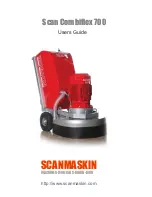Scan Combiflex 700 – Manual
Chapter 1
- 3 -
1.2 Mechanical specifications
Model
SC-700RC
Grinding diameter
700 mm (27.6”)
Grinding plate diameter
240 mm (9.4”)
Grinding plate speed
200 – 700 RPM
Mass
470 kg (1035 lbs)
Gear barrel
Synchronized
Table 1-2
Mechanical specifications
Measurements of SC-700
Width
715 mm (28.1”)
Height
1270 mm (50”)
Depth
1400 mm (55.1”)
Measurements of shipping box
Width
780 mm (30.7”)
Height
1480 mm (58.3”)
Depth
1480 mm (58.3”)
Ambient temperature range during operation
-10°C to +50°C (14°F to 122°F)
Ambient temperature range during storage
-40°C to +70°C (-40°F to 158°F)
When using water the ambient temperature must never fall below 0°C (32°F).
1.2.1 Water connection
Inside the cover of the gear barrel there is a sprinkler system connected to an external water
connection. The water connection comes with its counterpart and fits a standard ½ inch hose. At
the connection that is fitted near the handle there is a tap to adjust the flow.
Summary of Contents for Scan Combiflex 700
Page 1: ...SCANMASKIN N Scan Combiflex 700 Users Guide MACHINES MINERALS KNOW HOW http www scanmaskin com...
Page 6: ...Scan Combiflex 700 Manual v Layout Mountingplate 38 7 Warranty 46 8 EU Declaration 47...
Page 7: ...Scan Combiflex 700 Manual vi 9 Alphabetical reference 48 10 Contact information 50...
Page 42: ...Scan Combiflex 700 Manual Chapter 6 36 Grinding head...
Page 44: ...Scan Combiflex 700 Manual Chapter 6 38 Electrical schematics Layout Mountingplate...
Page 45: ...Scan Combiflex 700 Manual Chapter 6 39 Layout Panel...
Page 46: ...Scan Combiflex 700 Manual Chapter 6 40 Connection block...
Page 47: ...Scan Combiflex 700 Manual Chapter 6 41 Inverter...
Page 48: ...Scan Combiflex 700 Manual Chapter 6 42 Control Voltage 24 VDC...
Page 49: ...Scan Combiflex 700 Manual Chapter 6 43 Radio Remote Unit...
Page 50: ...Scan Combiflex 700 Manual Chapter 6 44 Transport Motor Drivesytem TMD...
Page 51: ...Scan Combiflex 700 Manual Chapter 6 45 Control Panel...