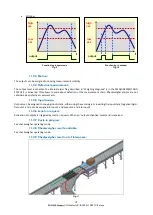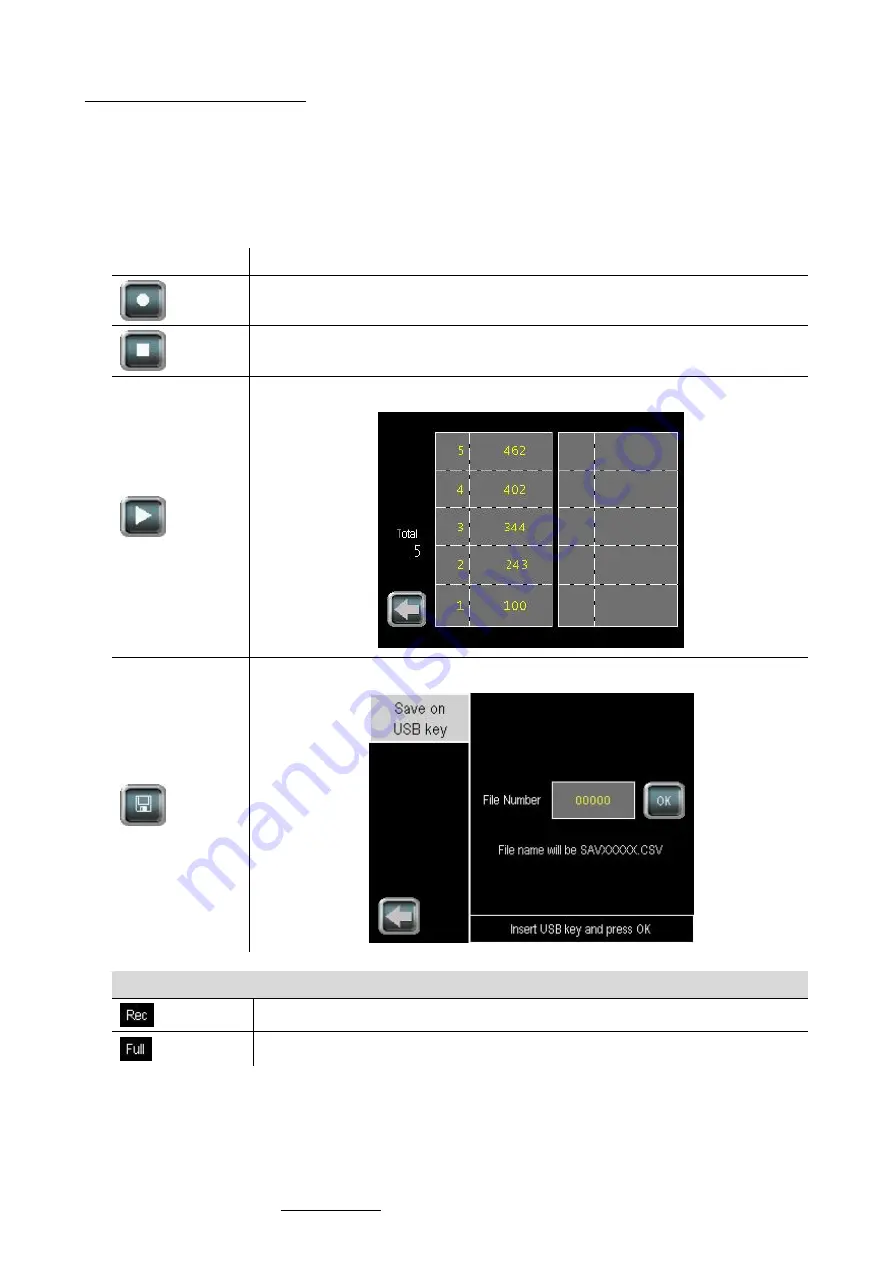
50
SCAIME Manual : NU-eNod4C-E-0418-196712-F.docx
Important note about the recorder:
•
When the recorder is running, only the main screen and the result screen are accessible to enable this
recording.
•
As a consequence, some touch keys giving access to other screens are no longer visible (e.g. Access touch to
settings menu). To make these buttons visible again, stop the results recorder.
•
This recording feature is specific to eNodTouch and should not be confused with DSD feature embedded in
legal for trade certified eNod4 (see Data Storage Device §).
Keyboard touch
Action
START recorder
STOP recorder
Access to a screen displaying the table of stored results
Access to a screen allowing the Transfer of stored results to an USB key, under .CSV file.
Indicators
Indicates the recorder running.
Indicates the maximum recorder capacity (1000 results) is reached.