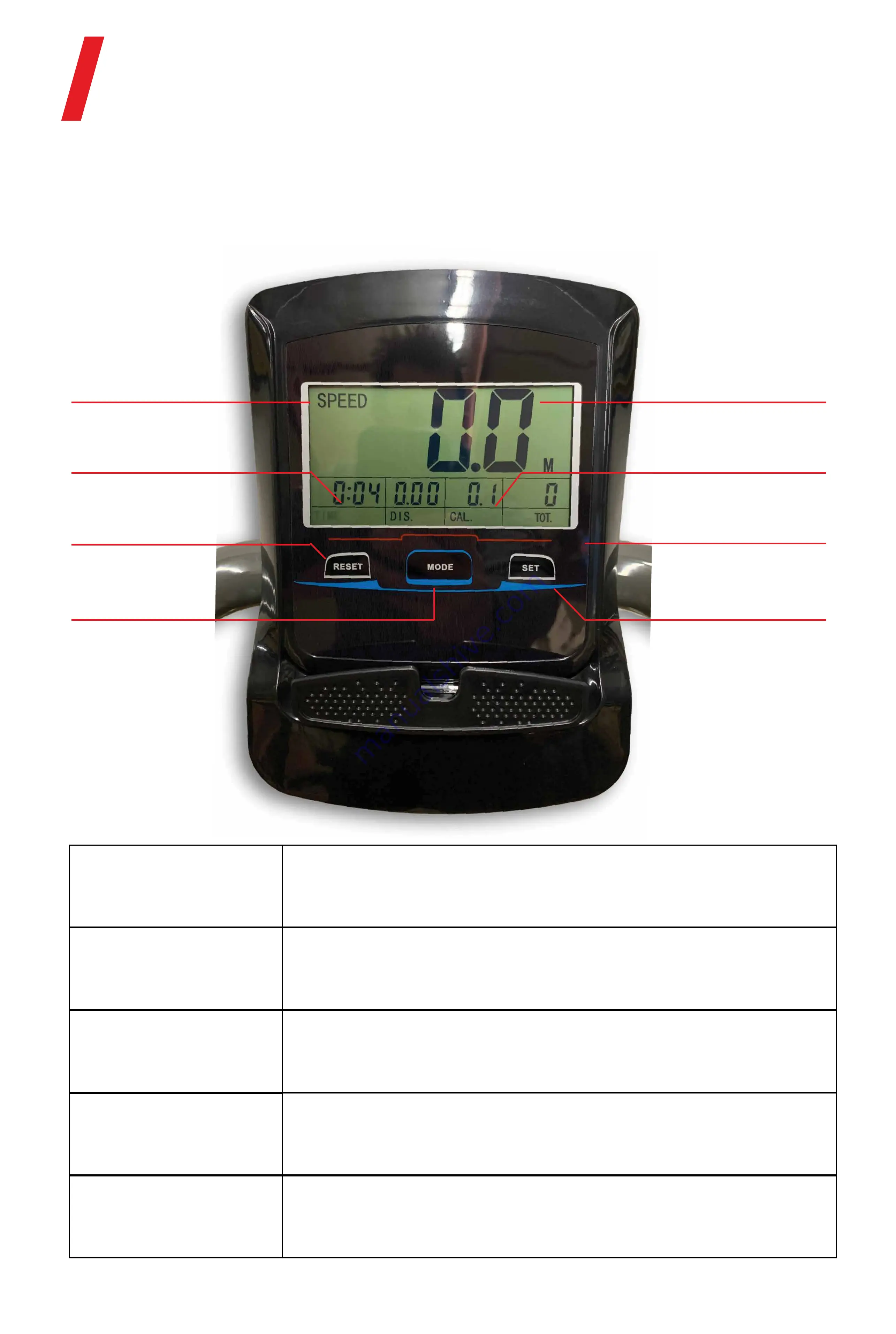
DISPLAY CONSOLE FUNCTIONS
Speed
Time
Reset
Mode
Distance
Calories
Total Distance
Set
Time
Speed
Distance
Calories
Total Distance
00:00 - 99:59 (min:sec)
0.0 - 999.9 (mi/h)
0.00 - 99.9 (mi)
0.0 - 999.9 (kcal)
0.00 - 99.99 (mi)
- 15 -
Note:
Once batteries are installed and you begin walking/running on the
track, console display will automatically turn on. Time, Distance, Calories
will begin to count up.





































