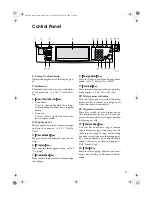12
6.
Displays the contents of the
Shortcut keys. You can register fre-
quently used functions in these
keys.
⇒
⇒
⇒
⇒
“Copy Function Key F1-F5”
in P.217
“General Features
3
/
4
”
.
7.
Shows the available functions.
Press a function name to display its
menu. For example, press the
[
Re-
duce/Enlarge
]
key to bring up the Re-
duce/Enlarge menu.
8.
A clip mark appears for a current-
ly selected function.
❖
❖
❖
❖
Function menu
1.
Items you can select.
2.
The key highlighted with the
lower line underlined indicates the
tray feeding the paper.
❖
❖
❖
❖
Document Server initial display
1.
Operational status and messages.
2.
Display titles.
3.
Operational keys.
4.
Documents sent by fax.
AdonisC2_ENcopy122F_FM.book Page 12 Thursday, February 15, 2001 3:23 PM