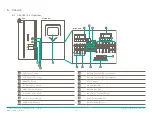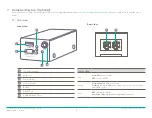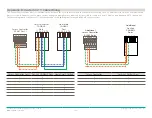Savant Power System Deployment Guide - Sol-Ark
Copyright 2022 Savant Systems, Inc
009-2222-01 | 121222
- 22 -
8.1. Power Modules
Wiring
Power Modules are as easy to install as a normal breaker. Install the
Power Modules depending on the quantity of loads monitored and
controlled by individual breakers. For more information on Power
Module wiring, see the
Savant Power Module Deployment Guide
.
Pair Modules to Director
Pairing Power Modules using a Director or a Savant Panel Bridge
Controller are two different processes. Only complete one of these
processes.
1.
For each Power Module, press and hold the
PAIR
button for 3
seconds.
2. Confirm that the
Gear
icon displaying on each Power Module
LCD screen.
3. On the front of the Director, firmly press the PAIR button.
4. Confirm the Director is in
Association
Mode by the Status LED
alternating between red and green continuously.
5. Pairing is complete when all Savant Power Modules have the
gear icon replaced with a Bluetooth icon and the status LCD
of the Director is solid green.
IMPORTANT!:
This process takes between 2-5 minutes.
6. Once the Power Modules are paired, switch all Power Modules
from AUTO to
ON
mode using the Circuit Power switch. All
connected circuits will energize.
Pair Modules to Panel Bridge Controller
Follow
section Pair Added Modules
in the
Savant Power & Light
App Deployment Guide
on the
Savant Community
.
NOTE:
For systems not using a Director or the Savant Power &
Light app, follow
section 7.3 Companion Modules Pairing to PBC
- RDM Tab
in the
Panel Bridge Controller and Dimming-Relay
Module Deployment Guide
.
INPUT
OUTPUT
OUTPUT
B
A
B
A
INPUT
CIRCUIT PO
WER
ON
A
U
TO
PAIR
A
B
20A DU
AL RELA
Y
Power
Status
WiFi Status
Reset
Pair
Local Mode
RS485
Po
E
GPIO
5VDC
INPUT
OUTPUT
OUTPUT
B
A
B
A
INPUT
CIRCUIT PO
WER
ON
A
U
TO
PAIR
A
B
20A DU
AL RELA
Y
1
2
3
4
5
6