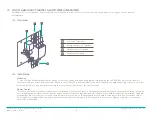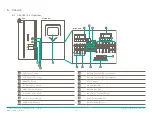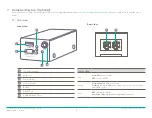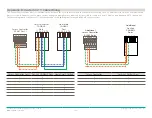Savant Power System Deployment Guide - Sol-Ark
Copyright 2022 Savant Systems, Inc
009-2222-01 | 121222
- 18 -
Detect Inverters
To prompt the HomeGrid battery stack to detect all installed
inverters, set the
Inverter SET
dial positions on the BMS to the
following:
Inverter Set Dial Positions
1
2
3
4
5
6
ON
OFF
OFF
OFF
OFF
OFF
Detect Batteries
1.
Set all inverter switches on the BMS to ON. The BMS will
display the number 63. After 2-3 minutes, the quantity of
batteries installed will display.
2.
Parallel Battery Stacks Only:
Flip
Dial Code Switch 1
on the
BMS to OFF with all other Dial Code switches ON. The BMS
will display the number 62. After 2-3 minutes, the quantity of
battery stacks installed will display.
3. Configure all battery stacks for specific inverter outlined in
the HomeGrid manual. The switch positions shown are for a
SolArk inverter.
Inverter Set Dial Positions
1
2
3
4
5
6
ON
OFF
ON
ON
OFF
OFF
4. Assemble the fixing brackets into one long strip, using one
bracket per battery module installed.
5. Mount the fixing in the middle of the left-hand side of the
system as shown to the right.
4
5