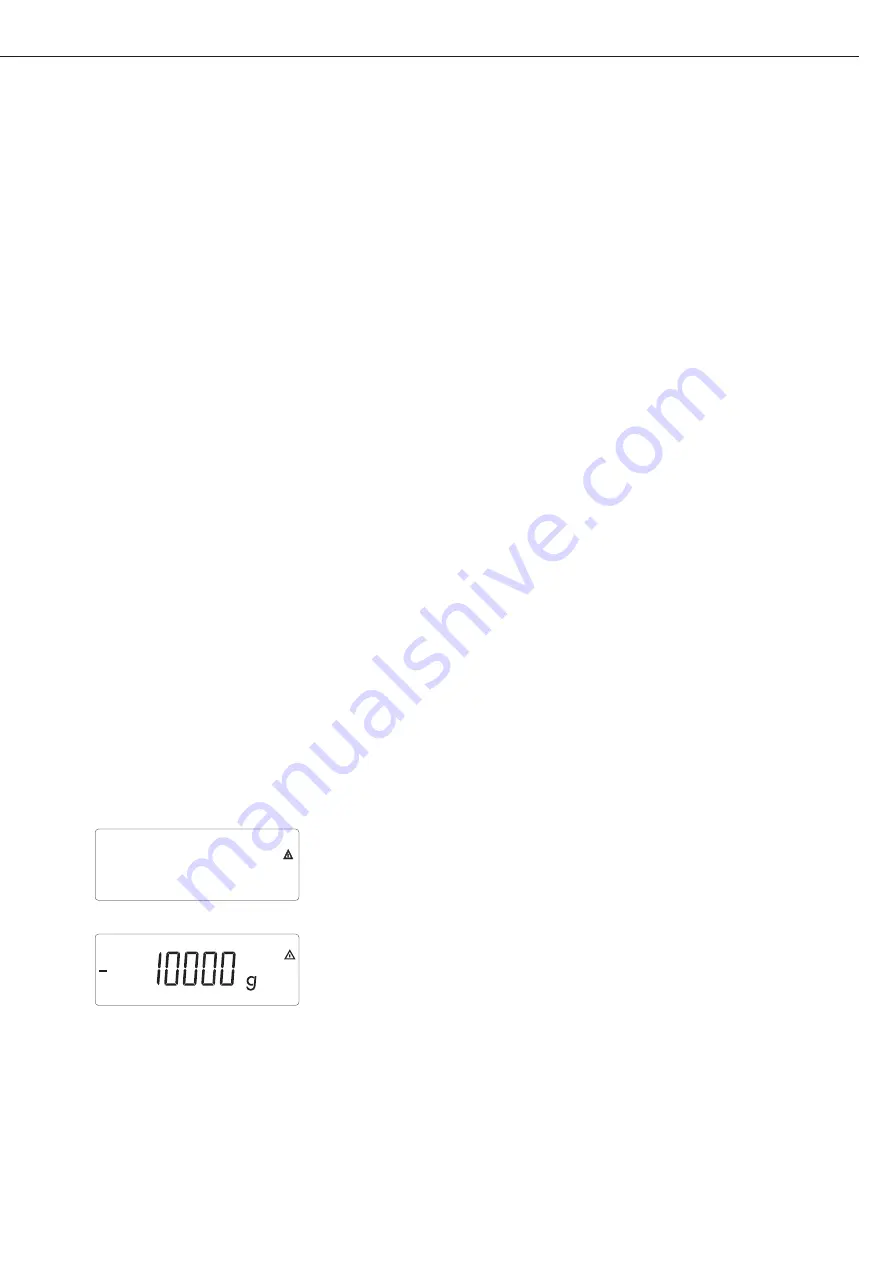
Calibration, Adjustment
Purpose
The accuracy of the measurement
results must be checked. This is carried
out using calibration and adjustment.
Perform calibration to determine the
difference between the value displayed
and the actual weight on the platform.
Calibration does not entail making any
changes within the weighing equip-
ment.
During adjustment, the difference
between the measured value displayed
and the true weight of a sample is cor-
rected, or is reduced to an allowable
level within maximum permissible error
limits.
Features
The configured weighing platform
determines which of the following
features are available:
– External adjustment with the weight
of the factory setting – standard weight
(1.9.1), not for use in verified weighing
instruments
– External calibration with a user-defined
weight (1.9.3), not for use in verified
weighing instruments
– Block the key
)
–> 2 sec to prevent
use of the functions described above
(1.9.10):
– Calibration with automatic adjustment
(1.10.1), not for use in verified weigh-
ing instruments
– Calibration with the option of activat-
ing the adjustment function manually
(1.10.2)
– Adjustment prompt – flashing
W
sym-
bol (1.15.2).
– Block external adjustment (1.16.2)
– Display of elevation and geographical
latitude, or gravitational acceleration
after CAL has been displayed at the
start of the calibration procedure (menu
item 8.12.2). These values will only be
displayed if they have been entered and
activated in the service menu.
For each of the parameters elevation,
geographical latitude and gravitational
acceleration, the term is displayed first
(Altitude, Latitude or Gravity) for 1 sec-
ond, and then the corresponding value
is displayed continuously until you
press the
)
key.
Note
When using verified weighing instru-
ments, the external calibration function
can only be used when the menu access
switch is open once the verification seal
has been broken. The device must then
be verified again.
21
Example
External calibration and manual adjustment with standard weights
Pre-settings in Setup:
1.9.1; 1.10.2
(
Unload and zero the scale
)
>2 sec
Start calibration (e.g. when adjustment prompt (W Symbol) flashes)
This display appears for 2 seconds
You will then be prompted to place the calibration/adjustment weight on the platform
(e.g. 10 kg)
c.ext.def
Summary of Contents for Midrics 1
Page 1: ...Operating Instructions Sartorius Midrics 1 Midrics 2 Models MIS1 MIS2 Indicators 98648 014 89 ...
Page 92: ...92 Dimensions Scale Drawings All dimensions given in millimeters 92 ...
Page 97: ...97 C ...
Page 98: ...98 ...
Page 99: ...99 ...
Page 100: ...100 ...
Page 101: ...101 ...
Page 102: ...102 ...
Page 104: ...104 ...






























