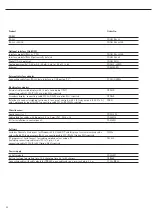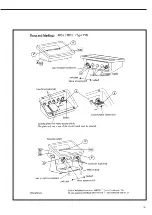Appendix: General Password
After selecting the menu item „Setup“
a request to enter the access password
„Code“ will be shown on the display for
2 seconds.
The place for the first character of the
password flashes.
Press
k
several times,
)
;
Enter password
– Enter the numbers with
k
key
Press
k
several times,
)
;
and save with the
T
key.
k
key (numbers in ascending
Press
k
several times,
)
;
Order: 0 ... 9) or key
p
(numbers in descending order
Press
k
several times,
)
;
(9 ... Press 1) as often as necessary until
the required character appears in the
display
Press
k
several times,
)
;
If the password is longer than
7 characters
Press
k
several times,
)
;
the first character will be displaced to
the right and out of the display
Press
k
several times,
)
;
Press
k
several times,
)
;
The password set is shown in the
display
)
Confirm the password
(
Exit from the menu level
press and hold the
)
key
Save settings and exit menu
General Password:
40414243
Service Password:
202122
Summary of Contents for Midrics 1
Page 1: ...Operating Instructions Sartorius Midrics 1 Midrics 2 Models MIS1 MIS2 Indicators 98648 014 89 ...
Page 92: ...92 Dimensions Scale Drawings All dimensions given in millimeters 92 ...
Page 97: ...97 C ...
Page 98: ...98 ...
Page 99: ...99 ...
Page 100: ...100 ...
Page 101: ...101 ...
Page 102: ...102 ...
Page 104: ...104 ...