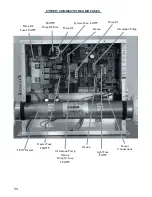21
Setting The Time
Once the spa has been properly connected the first time, notice the Time icon appearing on
the screen.
Press Then
Select the hour by pressing or (Each press changes the time by 1 hour)
Press to enter
Select minutes by pressing or (Each press changes the time by 1 minute)
Press
to exit the time setting procedure and enter the optional filter cycle
programming.
Press
to exit programming.
Operating the Hydr o Pumps
JETS 1 BUTTON
Activates the hydro jet pump for maximum jet action. Press Jets 1 button for high speed
and again to turn off (Jets 1 wave icon will display when Jets 1 is on). Jets 1 will automati-
cally shut off after 15 minutes of operation on low or high speed.
JETS 2 BUTTON
This button will activate the secondary hydro jet pump for additional hydrotherapy jet
action. Press Jets 2 button once for high speed and again to turn off (Jets 2 wave icon will
display when Jets 2 is on). Pump will automatically turn off after 15 minutes of operation.
JETS 3 BUTTON (OR BLOWER)
This button will activate the 3rd hydro jet pump. Press Jets 3 (Blower) button once for high
speed and again for off position. Pump will automatically turn off after 15 minutes of
operation.
LIGHT CONTROL BUTTON
Press the Light button to turn the spa light on and off.
STANDBY MODE
Pressing Warm or Cool then Jets 2 buttons will turn off all spa functions temporarily. This is
helpful when changing a filter. Press any button to exit Standby mode.