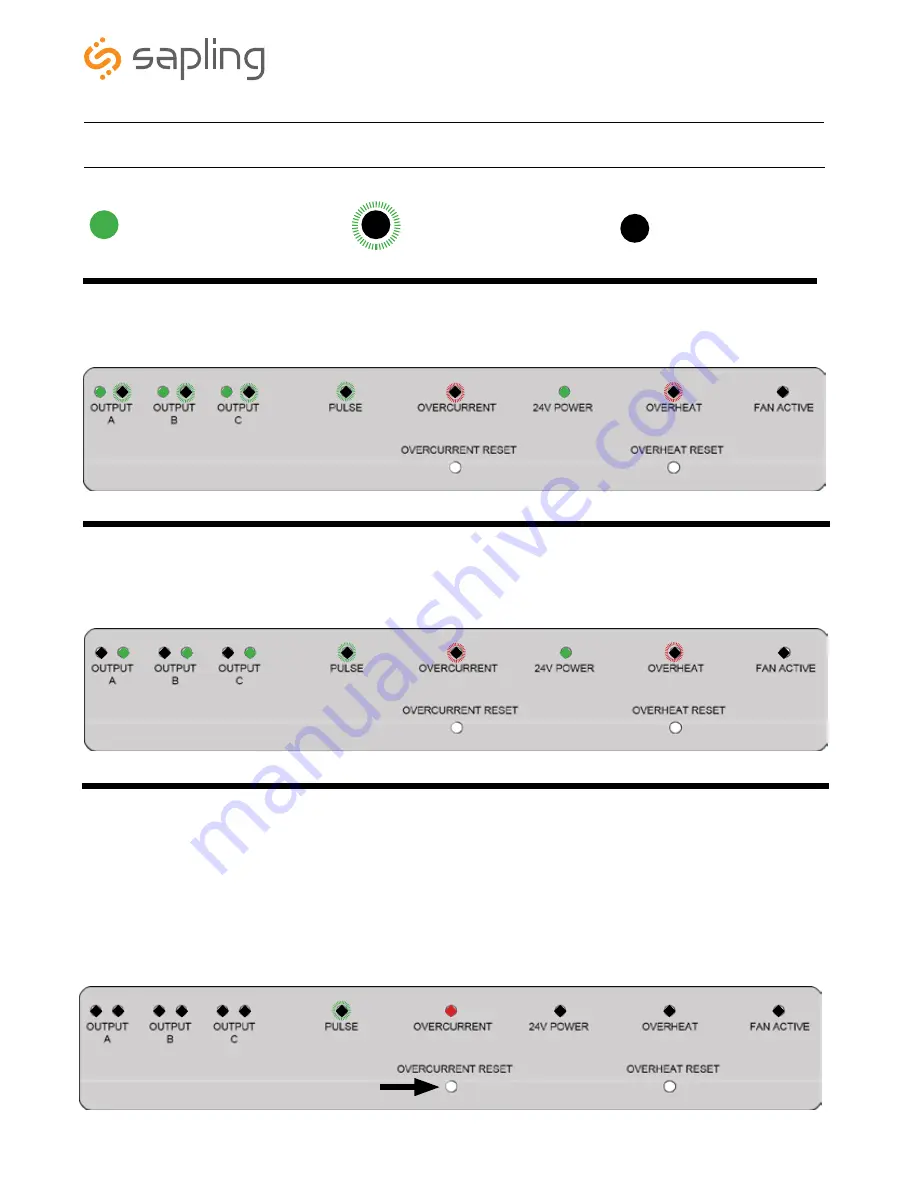
The Sapling Company, Inc.
1633 Republic Road
Huntingdon Valley, PA 19006
USA
P. (+1) 215.322.6063
F. (+1) 215.322.8498
www.sapling-inc.com
16
Troubleshooting
For each pair of Output LEDs, if the Output LED nearest to the “O” in “OUTPUT” remains
on, while the Output LED nearest to the “P” flickers,
then the input wires were installed
backwards and must be switched.
A colored circle indicates that the
LED in question is steadily on.
A black circle with a dashed halo
indicates that the LED in question
is blinking on and off.
A black circle alone indicates that
the LED in question is off.
If the Output LED nearest to the “P” in “OUTPUT” remains on, and the Output LED
nearest to the “O” remains off
, then no data is being received by the converter box. If the
Master Clock was configured correctly and there are no electrical shorts, contact Tech Support.
If the Overcurrent LED turns on and the 24V LED turns off
, then either too many devices are
drawing current from the converter box (5.5 Amps has been exceeded), or the wiring has been
shorted. Remove a few clocks and press the reset switch to determine if the first case is the cause
of the problem.
If the solid red light reappears, check the wiring for an electrical short.
If the reset button refuses to function, unplug the converter box from the power source, and plug
it back in again.



































