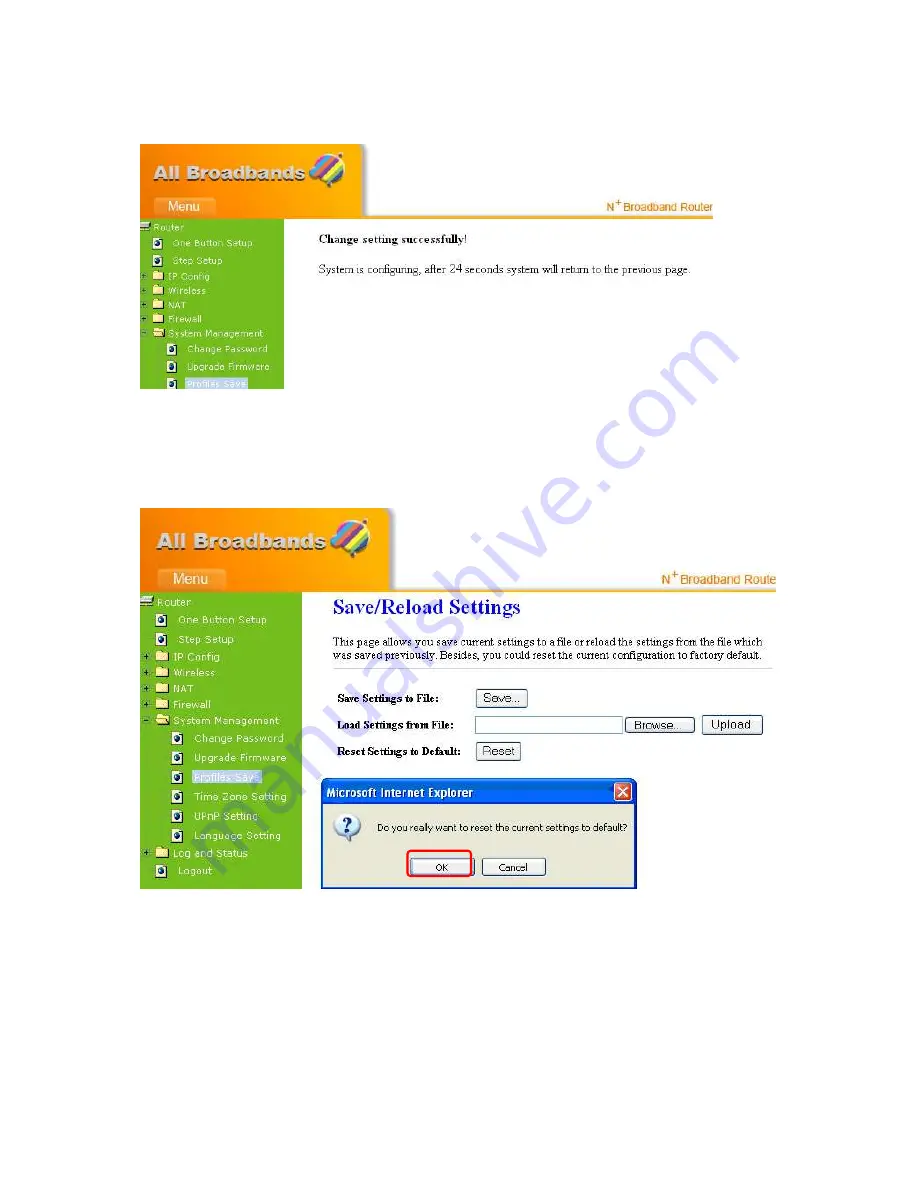
Version 1.0.16
91
When you see the screen below, the updating is completed. Please click OK to return to the
main menu.
3.
Reset Setting to Default
After you have tried other methods for troubleshooting your network, you may choose to
restore N+ Broadband Router to the factory default settings.
When you see the screen below, the resetting is completed. Please click OK and return to the
main menu.
Summary of Contents for RB-1232
Page 1: ...Version 1 0 16 1 ...
Page 12: ...Version 1 0 16 12 Step 2 Click on Properties Step 3 Double click on Internet Protocol TCP IP ...
Page 16: ...Version 1 0 16 16 If it can t work it will show Request timed out ...
Page 30: ...Version 1 0 16 30 Click on Next button to go on next setting page ...
Page 34: ...Version 1 0 16 34 Click on Next button to go on next setting page ...
Page 48: ...Version 1 0 16 48 ...
Page 51: ...Version 1 0 16 51 ...
Page 103: ...Version 1 0 16 103 Step 9 Your hostname has been created when you see the following page ...






























