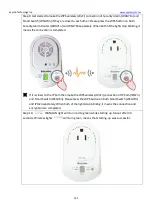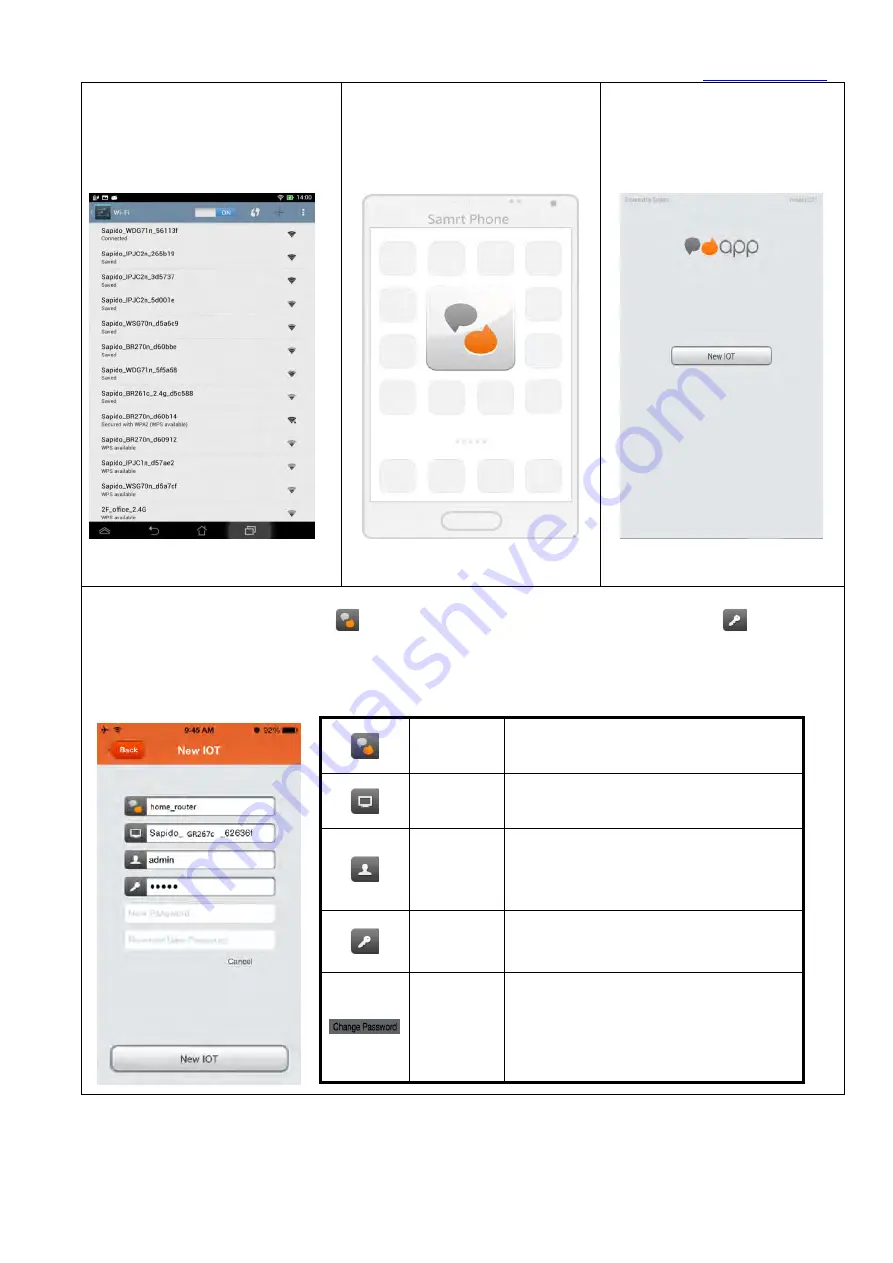
Sapido Technology Inc.
143
Step 10. Get on Wi-Fi from either
Sensor Alarm Router (WDG71n) or
other Sapido routers.
Step 11. Open the Sapido APP
Step 12. Click <New IOT>
Step 13. Sapido APP will show the network device name and user name. All you have to do is to give a
name for the network domain in
blank and enter the default password “admin” in
blank.
In order to protect your network domain security, please click <Change Password> and enter the new
password. Then, click <New IOT> to finish the process. Now you have to enter your new password to
access the domain security.
IOT name
of Domain
You can give your IOT Name in the
blank.
Device
Name
The Device name will show up
automatically, doesn't need to change.
User
name of
Domain
The account will show up
automatically, doesn't need to change
Password
of Domain
Need to enter the default password
“admin”
The
Options of
Changing
Password
You can change the password for your
domain