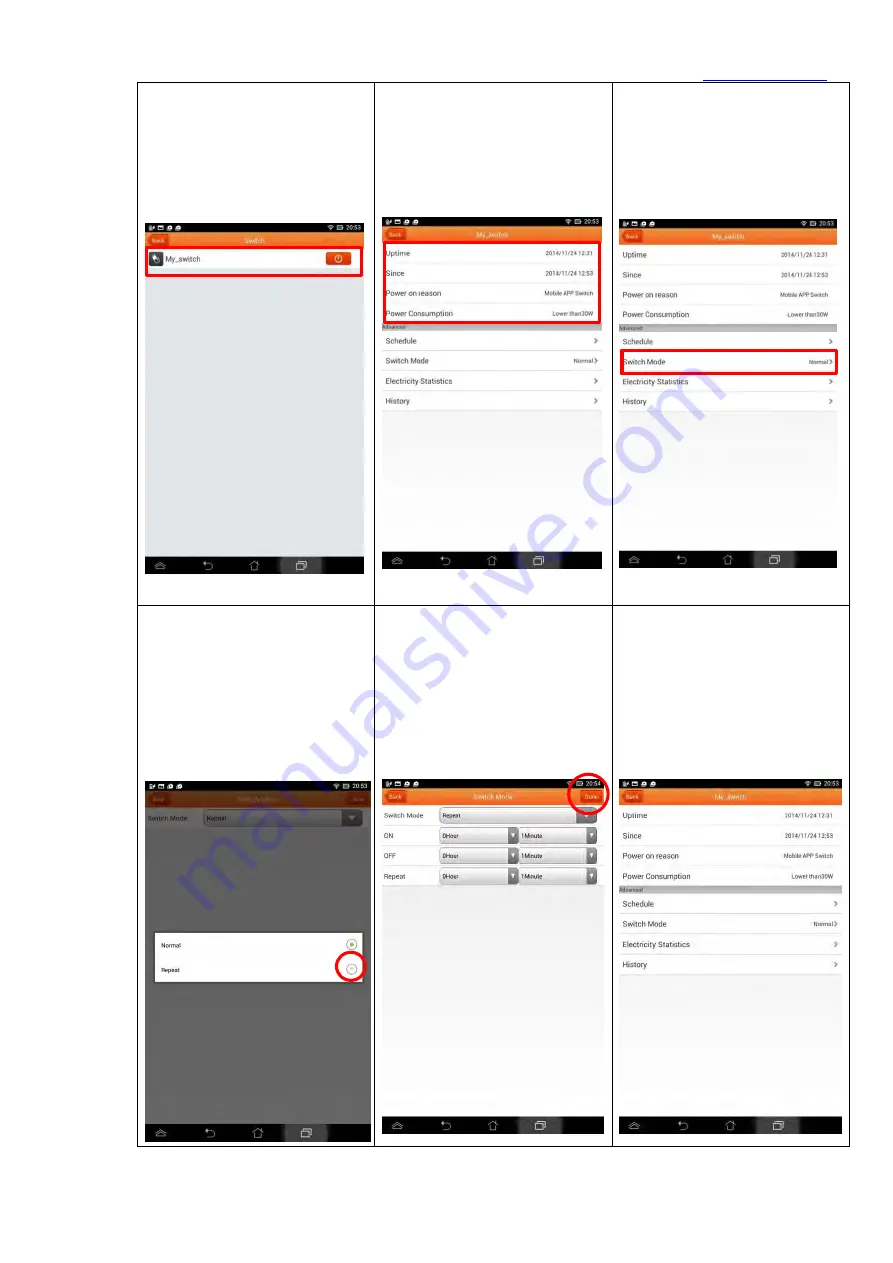
Sapido Technology Inc.
79
Step 4. Select one specific
electric appliance
Step 5. You can view different
functions such as: Power on
Reason, power consumption,
Uptime & Since time of
startup.
Step 6. If you want to change
the Switch Mode to “Repeat”,
click <Switch Mode>.
Step 7. Click <Repeat>
Step 8. Get Started to set up
Repeat Condition, for example,
let it power on for 3 minutes
and turn off for 1 minute in 10
minutes as a period. Click
<Done> to finish setting.
Step 9. Back to the front page
automatically, and your electric
appliance will follow the
schedule you have set-up






























