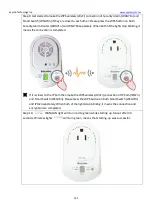Sapido Technology Inc.
145
Step 20. Rename the IP Cam
(IPJC2n): Select the IPJC2n and
click <Rename>
Step 21. Enter the new name and
click <Apply>, then complete
rename the IP Cam
Step 22. Complete the IP Cam
(IPJC2n) setting with new name
Step 23. Rename the Security
Alarm Router: Select the Sensor
Alarm Router and click
<Rename>
Step 24. Enter the new name and
click <Apply>, then complete
rename the Security Alarm
Step 25. Complete the Security
Alarm Router (WDG71n)
setting with new name